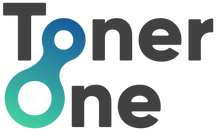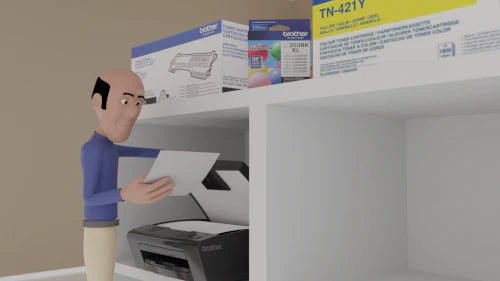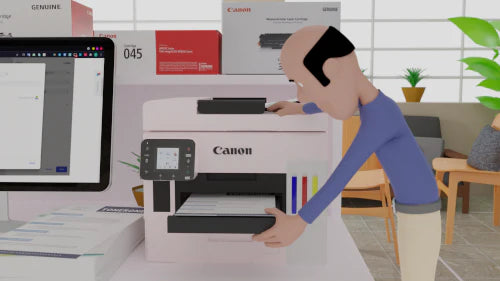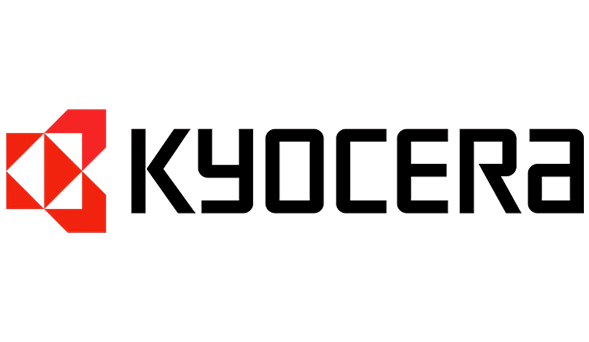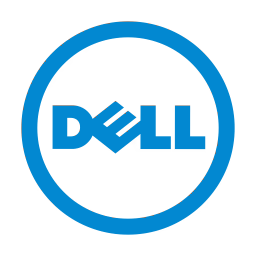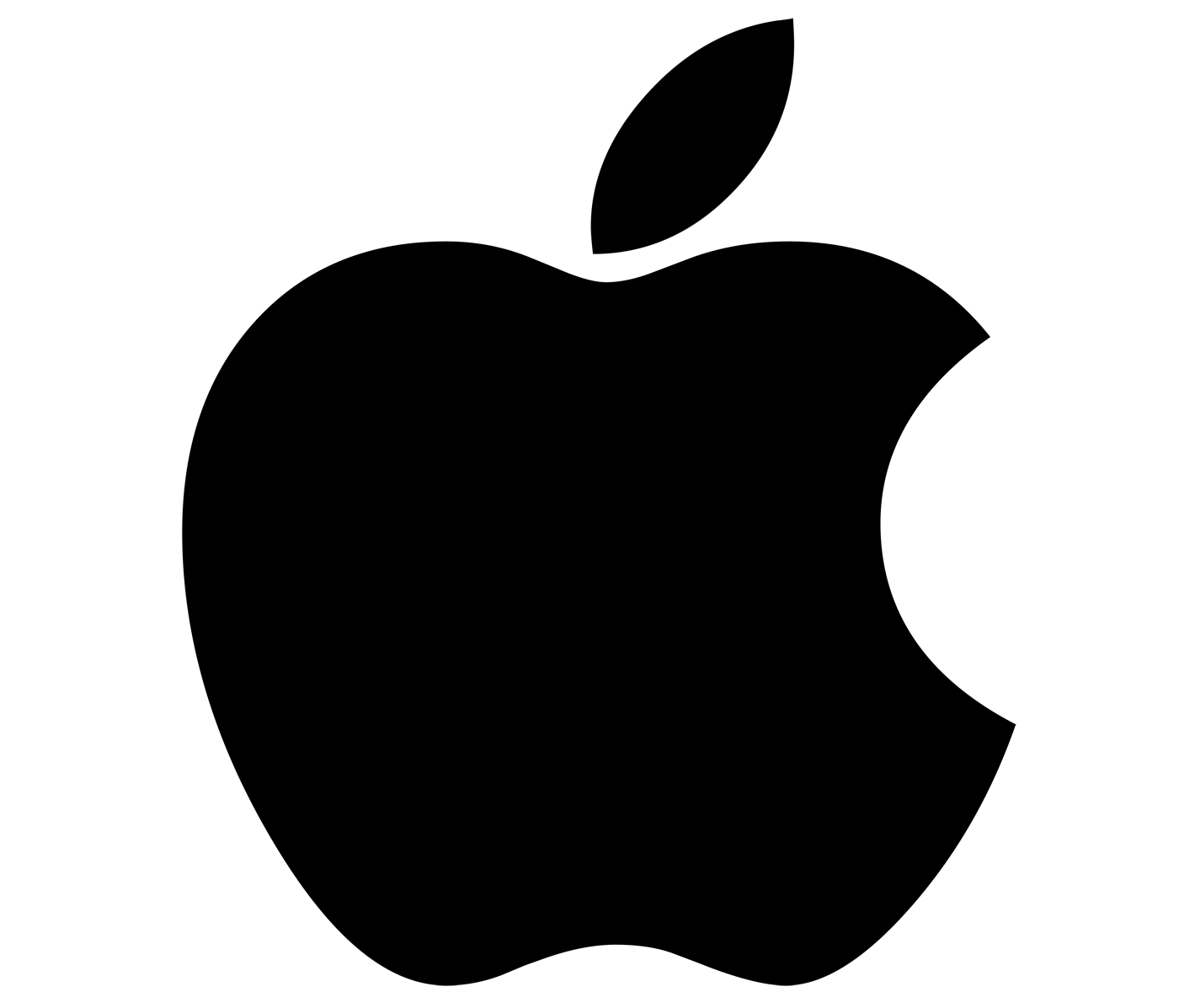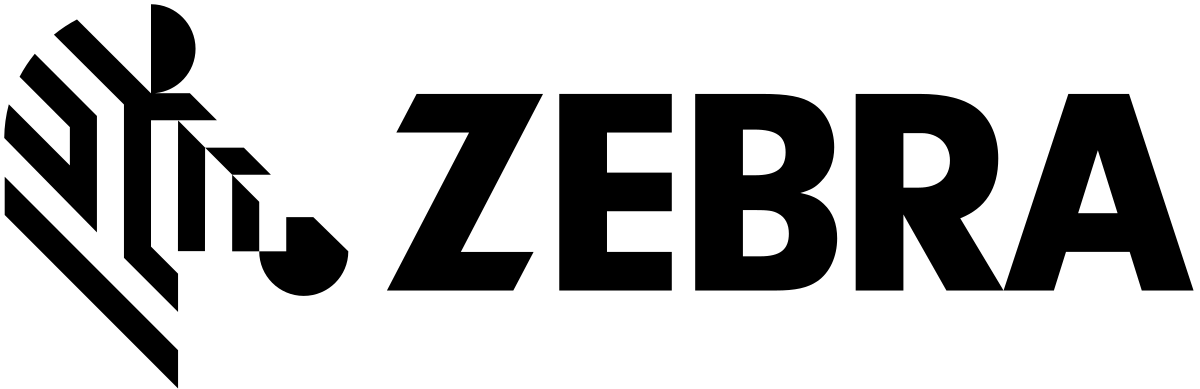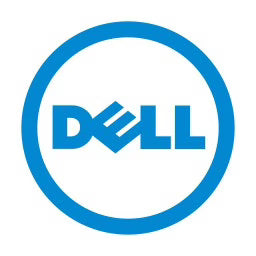Whether you work from home or not, having a printer is a really important part of your day-to-day life. Printing through third-party companies can be time-consuming and can end up costing you excessively. The last thing you want is for your printer to stop working just when you need it. Is there anything more frustrating than when you have an important form that needs to be signed and the print isn’t right? This can be avoided if you take the time to look after your printer, ensuring that it is running its best every time you need it. If you’re unsure how to keep your printer in its best condition, then here are Toner One’s top tips for good printer maintenance.
Use your Printer Frequently
This sounds a little counterintuitive but when it comes to making sure your printer is running well, it needs to be running. If you leave your printer too long the ink cartridges can start to dry up, which can cause blockages and problems for you. Of course, you shouldn't feel that you need to needlessly print things, which can be an expensive pastime, so if you use your printer infrequently, then perhaps you should invest in a laser printer. Laser printers use heat to fuse powder onto the paper rather than using ink in the more traditional sense. As a result, your ink cartridges won't dry up and won't cause blockages.
Regularly Clean your Printer Head
An important part of printer maintenance is ensuring that your printer is clean. While most modern printers are designed to run with precision, that doesn't mean that problems can't build over time. As such you can avoid breakdowns by taking proper care of your printer, including the printer head. This is important because the printer head controls the transfer of ink onto the paper. As such, it's important to keep it clean for precise, quality printing.
Take Care when you’re Changing your Cartridges Over
Picture the scene; you have an important document that needs to be printed, it needs to be printed now. So of course your printer is going to be out of ink. But you mustn’t replace your cartridges in a hurry. Being hasty can result in you forcing the cartridges into your printer, resulting in the spoilt quality of your printouts. Remember to take care and to read the instruction manual before you start.
Make Sure that the Software is up to Date
Like with all things in the modern world, if your printer is not working, it probably needs an update. Ensuring that your printer has the latest software and drivers on it is more important than you might think. After all, it is this software that keeps your printer running and in good condition, and new software can make sure there are no bugs your printer is currently experiencing. If you're not sure whether or not your printer has the latest drivers and software updates, then it's important that you look on the manufacturer's website, or get in touch with our team at Toner One.
Having your printer running at its best is important, no matter how much printing you do daily. So if you have any questions about your printer in particular or you’re looking for some more advice on choosing the right one for your home or business, then talk to us today. We can offer you exceptional advice based on our many years of service when you call us on 01462 233669.