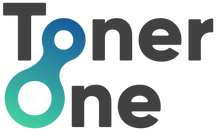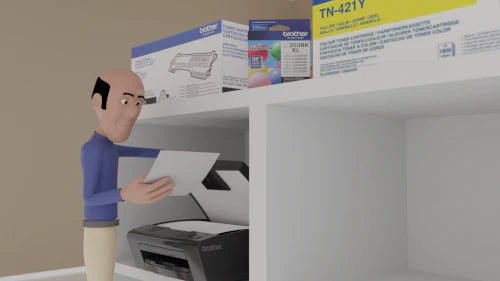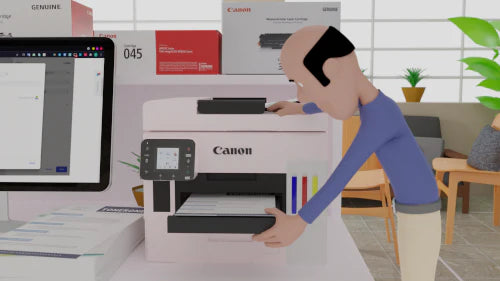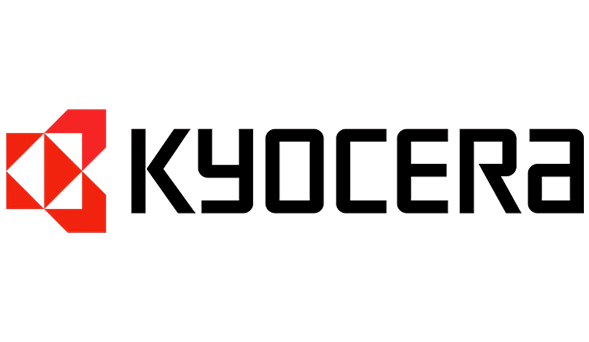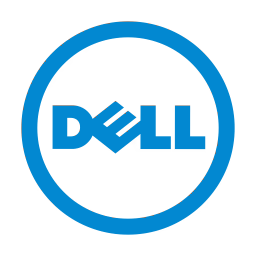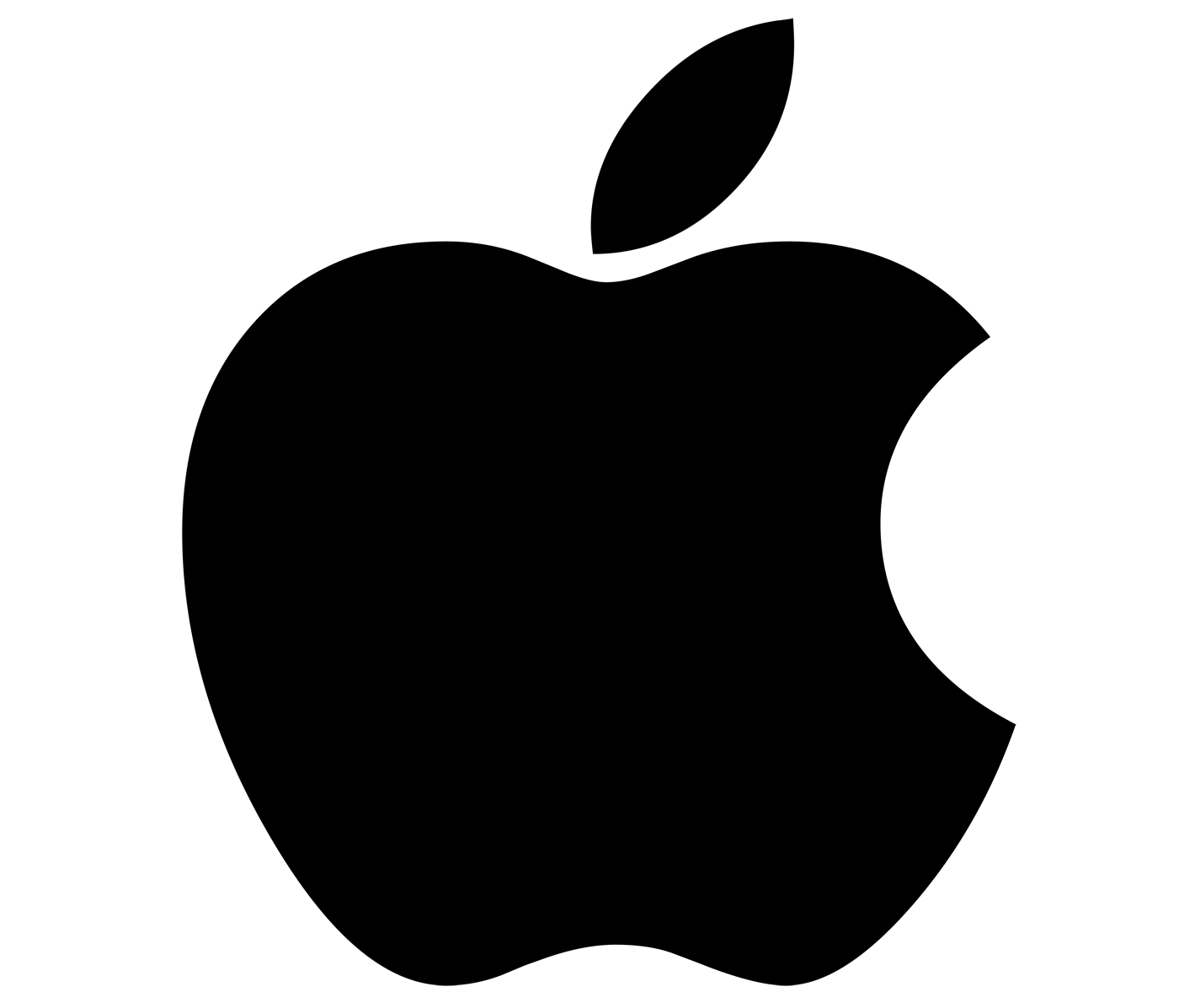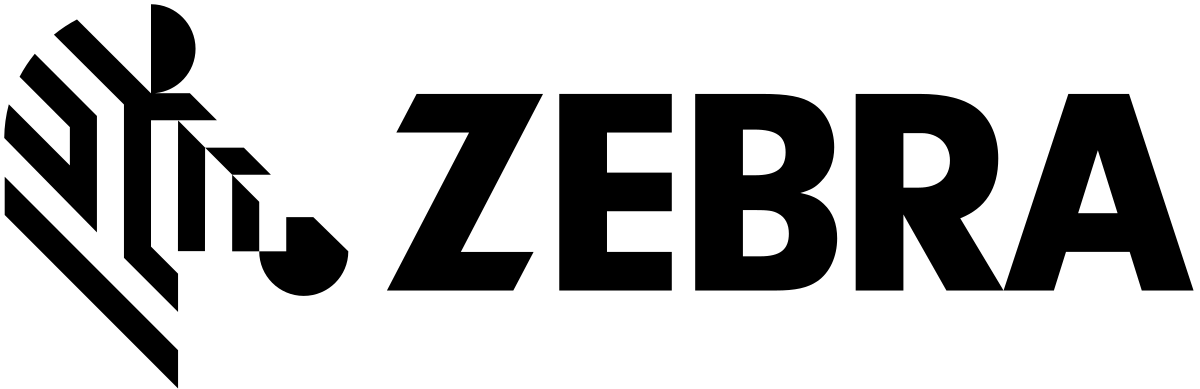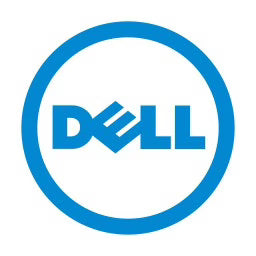It can be easy to overlook, but maintaining your printer is essential to ensure print quality, optimal performance and the longevity of your machine. Regular upkeep not only helps you avoid common printing issues, but it can also extend the life of your printer and make it a more reliable asset for your personal or professional needs.
A crucial aspect of printer maintenance involves the careful selection and handling of replacement ink cartridges. Here are some useful tips to keep your printer in good condition, ensuring it continues to meet your printing needs efficiently.
Regularly Clean Your Printer
Dust and debris can collect inside your printer over time, potentially resulting in paper jams and poor print quality. Use a soft, lint-free cloth to gently clean the exterior and for the interior, many printers have a self-cleaning feature or you can manually clean accessible parts with a dry cloth. Check your printer’s manual for specific cleaning recommendations and make sure you’re careful when handling any delicate parts to avoid causing damage.
Use High-Quality Ink Cartridges
The quality of replacement ink cartridges has a direct impact on your printer's performance and output. Investing in high-quality cartridges ensures your printed documents are clear while also reducing the risk of clogs in the print head. While it might be tempting to go for cheaper alternatives, investing in reputable brands or compatible cartridges can save you from potential issues. It’s key to remember that quality ink also means better colour accuracy for your printed documents and longevity for your printer.
Replace Ink Cartridges Before They Run Dry
Running your printer ink cartridges dry can lead to air entering the ink system, causing damage to the print head. To avoid this, replace the ink cartridges when your printer tells you that ink levels are low. Not only does this prevent damage, but it also ensures the consistency and quality of your printed documents. Keep a spare cartridge on hand so you’re always ready to replace it without interruption to your printing tasks.
Align and Clean the Print Head
Misaligned print heads can result in poor image quality, including blurry prints and colour misalignments. Use your printer’s alignment function to ensure accurate placement of ink on the paper. Don’t forget to clean the print head too, this helps clear any blockages caused by dried ink which is a common issue that affects print quality. Regular maintenance of the print head ensures optimal performance and helps achieve the best possible print quality.
Keep Your Printer On
When you’re not using your printer, you may naturally turn it off, but this can actually decrease the lifespan of your printer. If the printer is on, it will continue to perform self-maintenance cleaning. This will prevent the ink cartridges from drying up and clogging the print heads. Even if you don’t plan on using your printer any time soon, keeping it switched on and connected to a power source can help to keep it in good working order.
Use the Right Type of Paper
The type of paper you use is crucial for both print quality and the health of your printer. Heavyweight paper, labels and envelopes require different settings or may not be suitable for all printers. Always check your printer’s specifications and adjust the settings to match the type of paper you’re using. Using the right paper not only prevents damage to your printer but also ensures that each print is of the highest quality.
Keep Your Printer Software Updated
Manufacturers frequently release updates for their printer software. These updates can improve performance, add new features and fix known issues. Regularly check for and install any software updates to make sure your printer continues to operate efficiently. Staying on top of software updates can also ensure your printer remains compatible with newer operating systems and printing technologies.
Handle Replacement Ink Cartridges Carefully
When installing new ink cartridges, always handle them with care to avoid damaging the ink nozzles. Carefully follow the manufacturer's instructions for installation and avoid touching the nozzles directly, as this can cause issues with ink flow or cartridge recognition. Proper handling of each replacement ink cartridge will ensure it’s fully functional and delivers the best possible print results, minimising the need for reprints and additional maintenance.
Keeping Your Printer in Good Condition
Hopefully, the tips above will help you to avoid common printing problems, save money on repairs and keep your printer in good condition. Proper maintenance and quality ink cartridges can help to ensure your printer’s performance and longevity. Once installed, you shouldn’t forget about your printer and being proactive is key to keeping your printer running smoothly.
If you find yourself in a situation where your current printer is beyond repair and you need to buy a new one, take a look at the Toner One website. We provide a wide range of printers and electricals, as well as toner cartridges and ink cartridges. You can turn to us in confidence for the printer essentials you need knowing we only stock genuine, new and unused products, and you can find out more about us on our website.