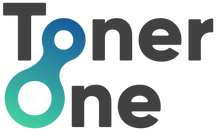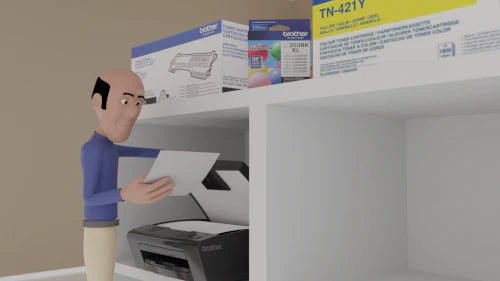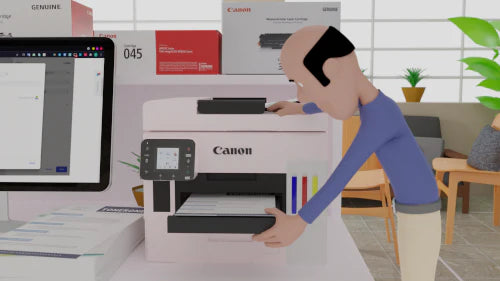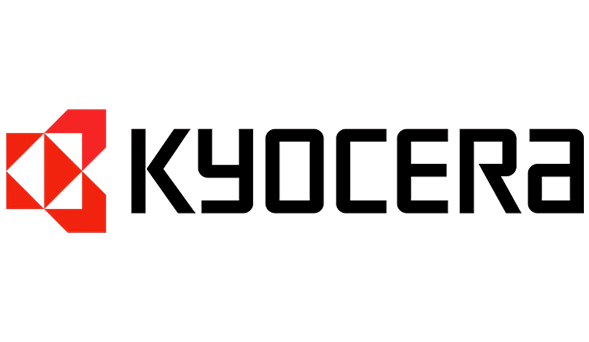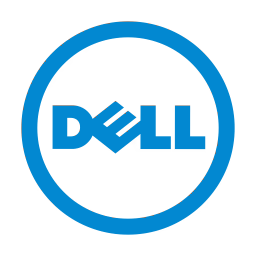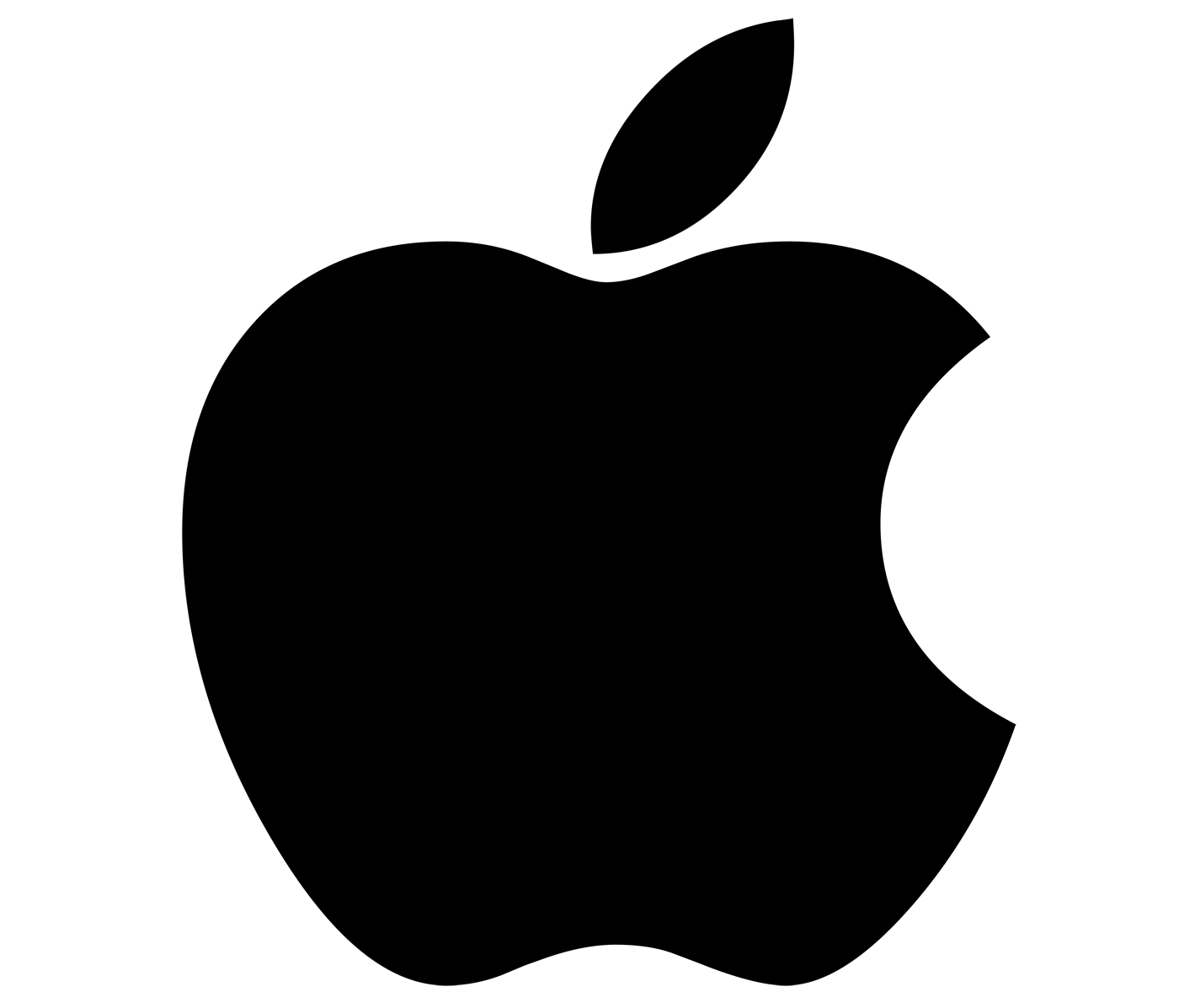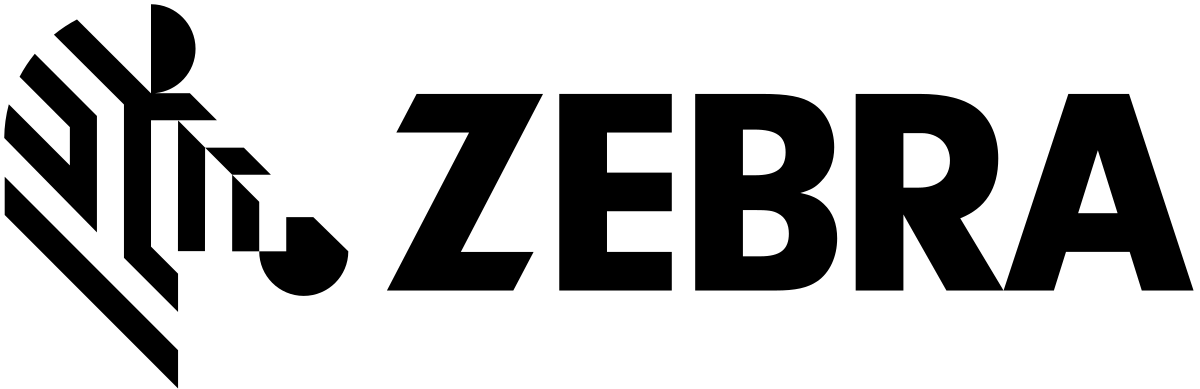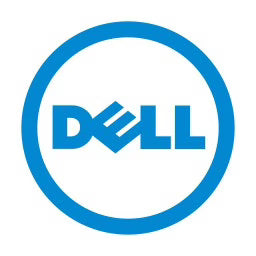The longevity of HP ink cartridges, whether used for personal or business tasks, is a key consideration. In this post we share different tips and strategies to extend the lifespan of HP ink cartridges between replacements, covering efficient usage and optimal storage methods. It also provides guidance on storing unused HP ink cartridges to maintain their condition for future use.
By implementing these practices not only reduces the frequency of replacements but also reduces printing costs and contributes to a more sustainable approach to resource consumption. By understanding these techniques, users can optimise their printing experience and ensure consistent, high-quality output while prolonging the life of their cartridges.
How to Make HP Ink Cartridges Last Longer
Ink cartridges can be costly and inconvenient to replace, which makes it essential for printer owners to seek ways to extend their lifespan. By trying applying a few simple strategies, can make HP ink cartridges last longer and reduce the frequency of replacements. Below, we’ll share practical tips to help maximise the life of these cartridges, both during use and while they’re in storage.
Use the Printer’s Eco Mode or Draft Mode
Most HP printers offer an eco mode or draft mode that reduces the amount of ink used during printing. This is perfect for everyday documents that don’t require high-quality prints. Switching to these modes for non-essential prints can save significant ink and extend the lifespan of the cartridge. For basic prints like internal reports or drafts, eco or draft mode is the most cost-effective and ink-saving option.
Print Less or Use Black and White When Possible
Switching to black and white or greyscale mode when colour prints are not required can extend the life of colour ink cartridges. Colour ink is consumed at a faster rate, therefore reducing colour printing preserves these cartridges for essential tasks. This practice maximises the utility of colour cartridges, resulting in long-term cost savings.
Print Only When Need
Instead of printing entire documents, consider printing only the pages or sections that are really needed. Avoid printing unnecessary pages or images to reduce ink usage. If you are printing long documents, try to minimise the number of pages with heavy graphics or images, as these can quickly drain ink supplies.
Regularly Clean the Print Head
A clogged or dirty print head can waste ink and cause printing issues, leading to more ink being used. Most HP printers have a built-in cleaning function that can help maintain the print head’s performance. Regularly running this cleaning cycle will help your printer run more efficiently, using less ink and ensuring high-quality prints.
Adjust Print Settings for Less Ink Usage
In addition to eco and draft modes, most HP printers allow you to adjust the print settings manually. For instance, you can reduce the print quality slightly for everyday tasks. This reduction in resolution uses less ink, making the cartridge last longer without sacrificing legibility for standard documents.
How to Store Unused HP Ink Cartridges for Best Results
Storing HP ink cartridges properly is essential to maintaining their longevity and effectiveness. Improper storage can cause ink to dry out or leak, reducing the quality and lifespan of the cartridge. Follow these simple tips to keep unused ink cartridges in optimal condition until needed.
Store in a Cool, Dry Place - Heat and moisture can negatively impact ink cartridges. Store unused HP ink cartridges in a cool, dry location, away from direct sunlight and heat sources. Keeping them in a stable environment helps prevent the ink from drying out or leaking, ensuring the cartridges are ready to use when needed.
Keep the Cartridge in Its Original Packaging - If you have extra cartridges, keep them in their original packaging. The packaging is designed to protect the cartridge from dust and environmental factors that could damage it. If the original packaging is unavailable, use a sealed plastic bag to protect the cartridge from air exposure.
Store the Cartridge Horizontally - When storing HP ink cartridges, ensure they are lying flat in a horizontal position. Storing them upright or on their side can cause the ink to settle in uneven ways, potentially leading to ink blockage when you try to use them. A flat position ensures the ink remains evenly distributed, preserving the cartridge's functionality.
HP Ink Cartridges at Toner One
Following these tips can maximise the life of HP ink cartridges, saving both time and money while maintaining excellent print quality. If you’re looking for HP ink cartridges, why not shop with Toner One? We offer a wide range of affordable printing consumables, including ink cartridges from leading manufacturers such as HP, Brother, Samsung, Lexmark, and many more. Our prices are lower than retail, allowing you to save money, and we provide free UK-tracked delivery along with a 30-day returns policy.
We offer a range of HP printer consumables, including HP ink cartridges. We stock HP ink cartridges in black, cyan, magenta, and yellow, available in various capacities to meet diverse printing needs. Find everything you need at Toner One today.