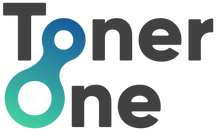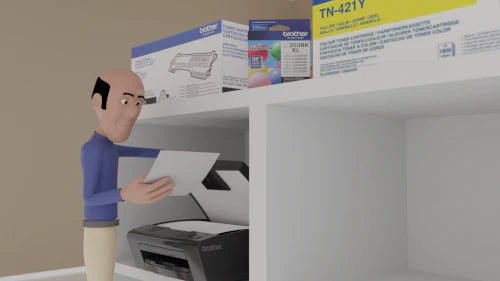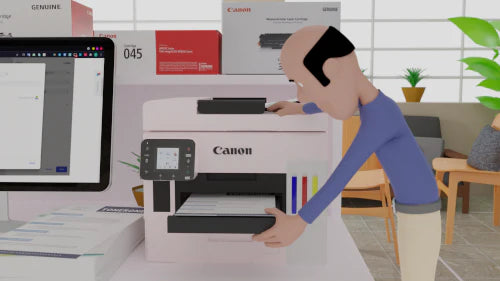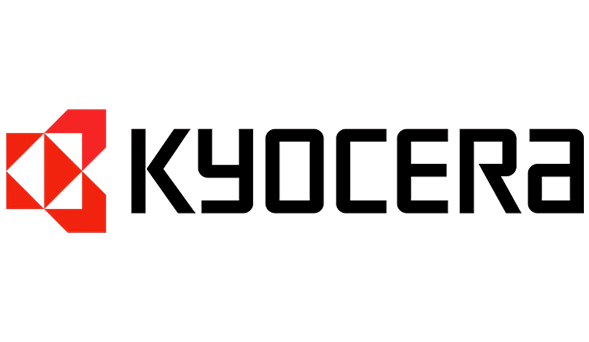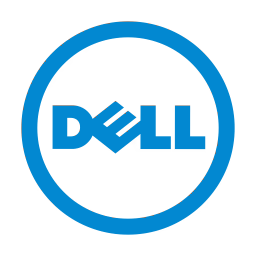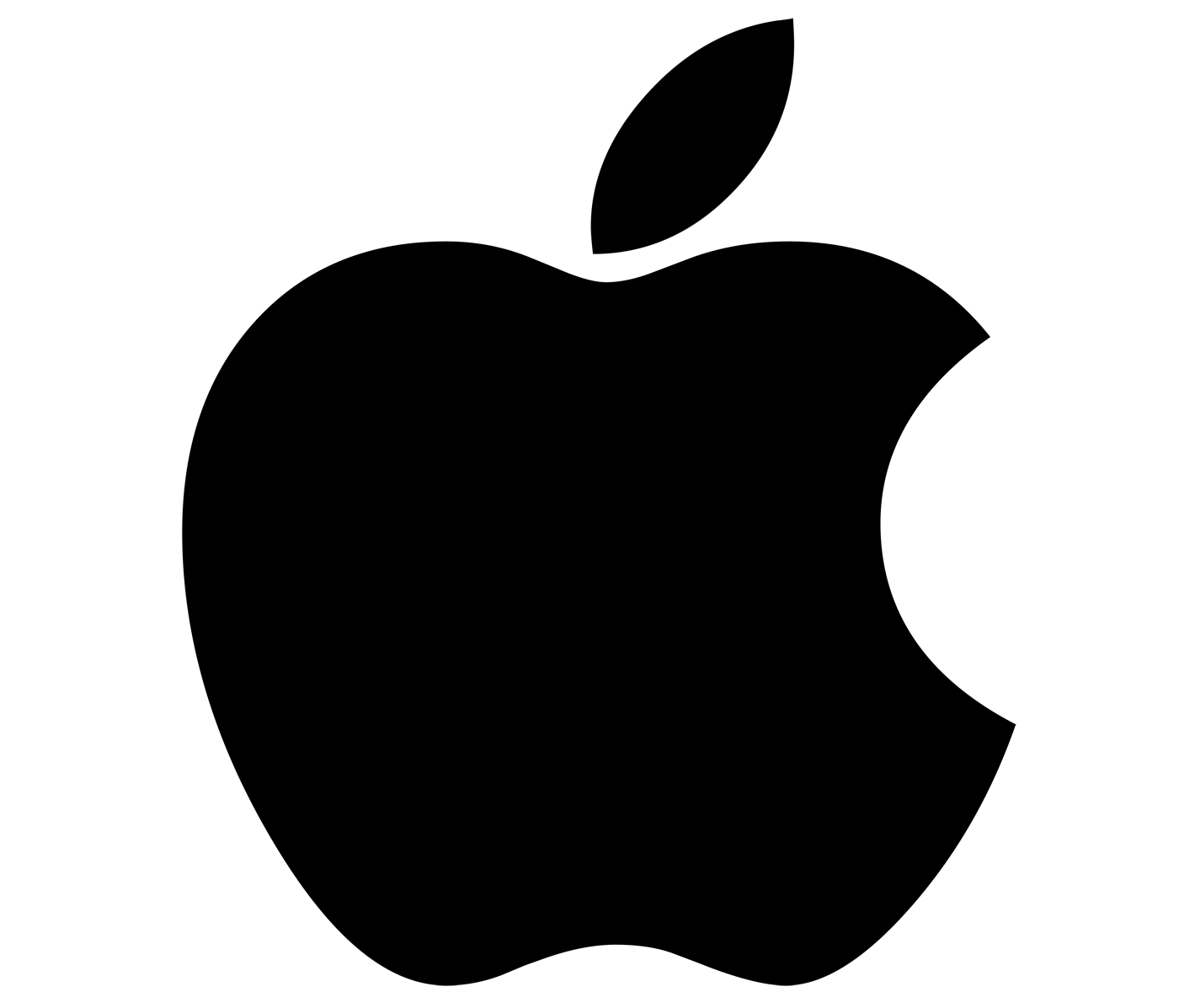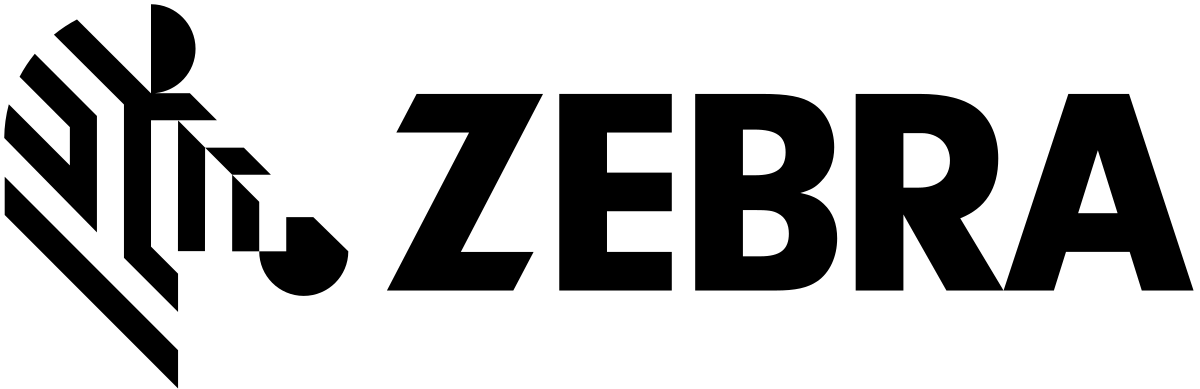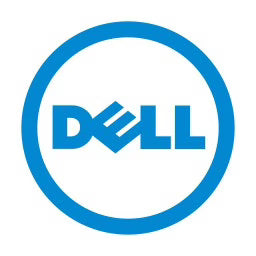Printing is still an essential part of many businesses and households in the UK and having a reliable printer is crucial. However, the cost of ink cartridges can add up over time. To save money and reduce waste, it's essential to learn how to extend the lifespan of your ink cartridges. Implementing simple and practical strategies for cartridge maintenance and efficient printing not only benefits your budget but also contributes to a more sustainable printing routine. In this post, we will explore various tips and tricks to help you get the most out of your ink cartridges while maintaining the quality of your prints.
Choose the Right Printer
The first step in extending the lifespan of your ink cartridges is to choose the right printer. Some printers are more ink-efficient than others. Look for printers with features like automatic double-sided printing and draft mode. These features can significantly reduce the amount of ink you use while still providing high-quality prints.
Use High-Quality Ink Cartridges
While it may be tempting to opt for cheap, off-brand ink cartridges, using high-quality, manufacturer-recommended cartridges is essential for both print quality and cartridge lifespan. Genuine ink cartridges are designed to work optimally with your printer, ensuring better performance and longevity.
Print in Draft Mode
Most printers offer a draft mode, which uses less ink to produce lighter prints. For documents that don't require the highest print quality, switching to draft mode can significantly extend the life of your ink cartridges. However, keep in mind that the quality may be slightly reduced, so use this option selectively.
Adjust Print Settings
Take advantage of your printer's settings to customise the quality of your prints. You can often adjust parameters like resolution and color density. Lowering the resolution slightly or using a lower quality setting can help you save ink without a significant loss in print quality. Consider using the ‘draft’ mode for less critical documents, as this consumes less ink while still providing readable prints.
Proofread Before Printing
One common mistake that can waste ink is printing documents with errors. Before hitting the print button, carefully proofread your documents on your screen to catch any mistakes or formatting issues. This will help you avoid reprints and unnecessary ink consumption. Previewing your document before printing allows you to make adjustments and remove unnecessary pages, further saving ink.
Print Only What You Need
Avoid printing entire web pages or documents when you only need specific portions. Use the print preview function to select and print only the relevant sections. This practice not only saves ink but also reduces paper waste. Consider using the ‘print selection’ option when printing to avoid unnecessary pages and conserve ink further.
Store Cartridges Properly
Ink cartridges have a shelf life, so it's crucial to store them properly when not in use. Keep them in their original packaging and store them in a cool, dry place away from direct sunlight. Avoid exposing cartridges to extreme temperatures, as this can affect their performance. Make sure to store cartridges in an upright position to prevent ink from settling and causing potential printing issues.
Use Your Printer Regularly
Ink cartridges can dry out if not used regularly. To prevent this, try to use your printer at least once a week, even if it's just for a test page. This will help keep the ink flowing smoothly and prolong the life of your cartridges. Regular usage ensures that the ink components remain active and prevents clogging, contributing to optimal printing performance.
Clean Your Printer Heads
Over time, printer heads can become clogged with dried ink, affecting print quality and wasting ink. Most printers have a built-in cleaning utility that can help unclog the heads. Run this utility periodically to maintain optimal print performance. Frequent cleaning ensures that your printer produces sharp and clear prints while reducing ink wastage.
Invest in a Continuous Ink Supply System
For high-volume printing, consider investing in a Continuous Ink Supply System. CISS systems use large ink tanks that can be refilled, reducing the need for individual cartridges. While the initial investment may be higher, the long-term savings and reduced environmental impact make it a worthwhile consideration.
Extending the lifespan of your ink cartridges not only saves you money but also reduces the environmental impact of printing. By following these tips and making a few adjustments to your printing habits, you can enjoy high-quality prints while making your ink cartridges last longer. Remember to choose the right printer, use quality ink cartridges, and customise your print settings to strike a balance between quality and efficiency. With these practices in place, you'll be on your way to more cost-effective and eco-friendly printing in the UK.
Need to stock up on your ink cartridges? Head over to the Toner One website or contact us directly to order compatible ink cartridges for your printer at the most competitive rates around. Simply give us a call on 01462 233 669, email us at admin@tonerone.co.uk or complete our online enquiry form and one of our experts will get back to you promptly to secure your required ink cartridges.