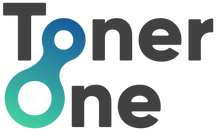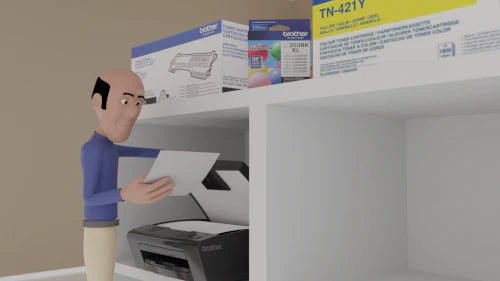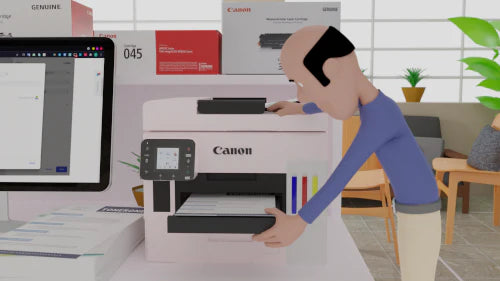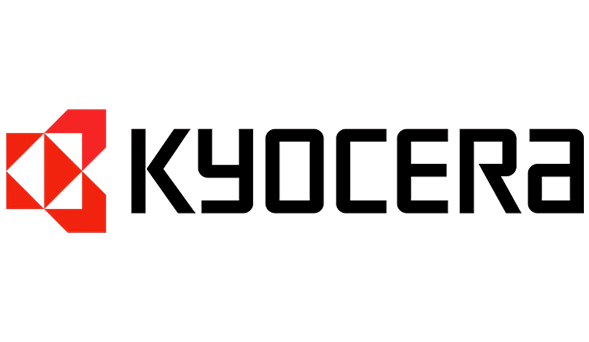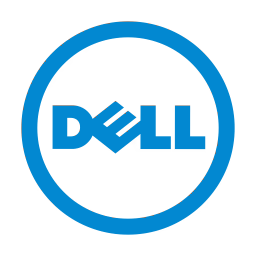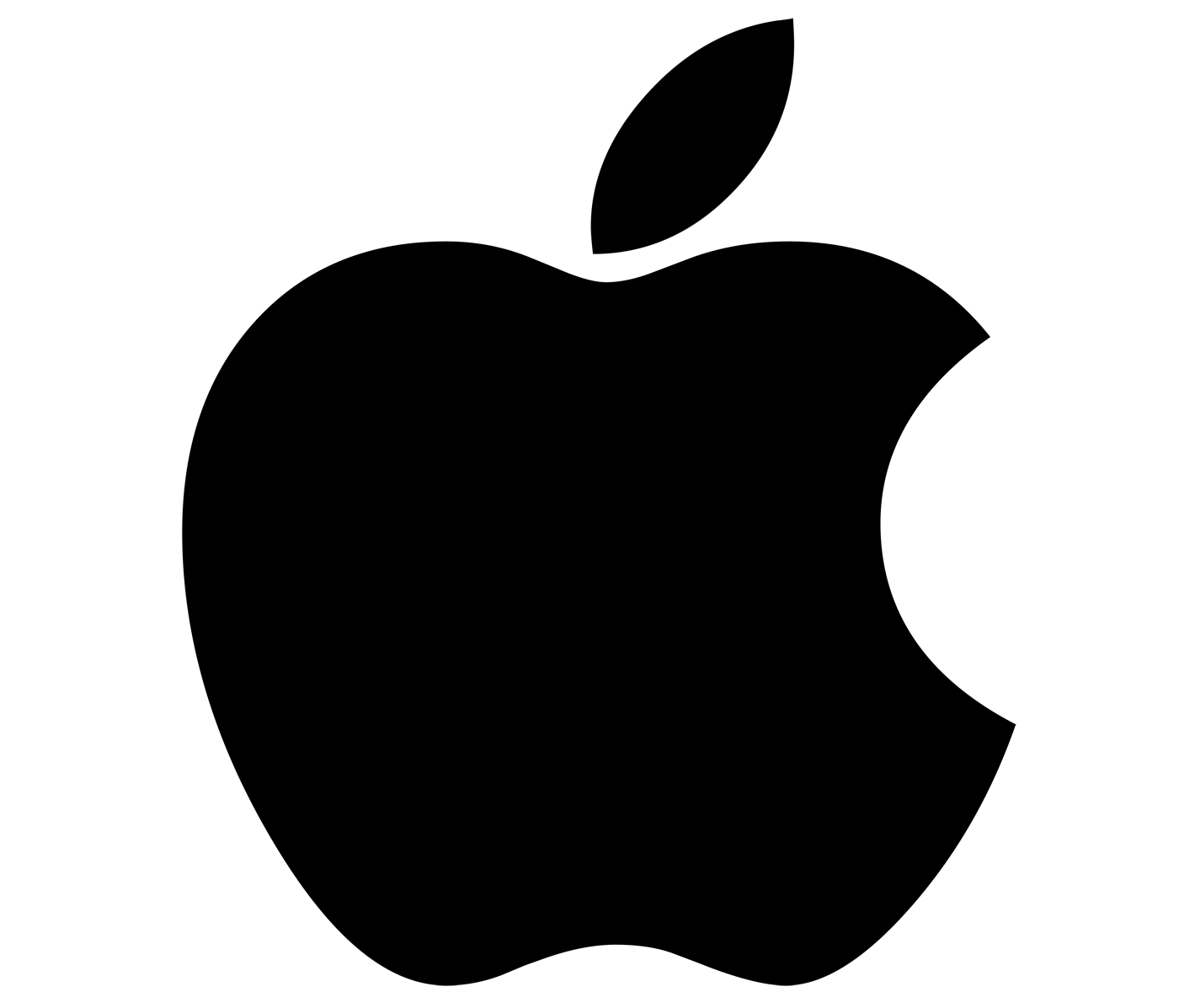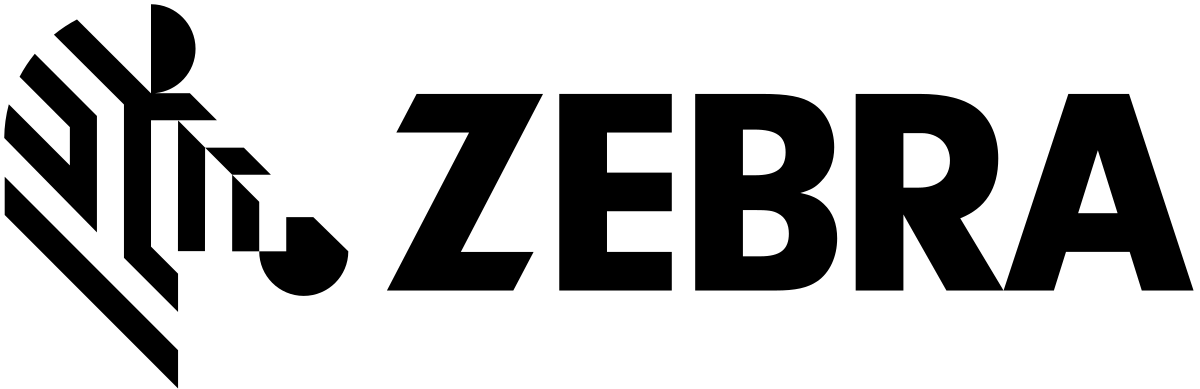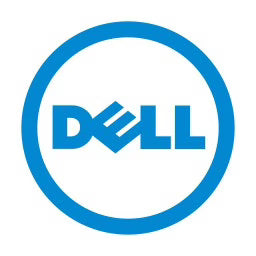The importance of quality printing cannot be overstated. Whether it's for professional documents, family photographs, or creative projects, having a reliable printer with the right ink cartridges is essential. Canon; a renowned leader in the world of printing technology, offers a wide range of inkjet printers and ink cartridges to meet various printing needs. To make the selection process easier, Canon has a unique numbering system for their inkjet cartridges. In this post, we discuss Canon's inkjet cartridge numbering system, helping you make informed choices for your printing requirements.
Decoding the Canon Cartridge Numbering System
Canon uses a consistent and easy-to-understand numbering system for their inkjet cartridges. Below, we break down the components of a Canon inkjet cartridge number to understand what each part represents.
The series identifier is usually the first part of the cartridge number and indicates the cartridge family or type. For instance, ‘PGI’ stands for Pigment, and ‘CLI’ stands for ChromaLife Ink. Pigment inks are known for their longevity and are often used for text printing, while ChromaLife inks are designed for vibrant photo printing. The number following the series identifier represents the cartridge's specific model within that series. Different models may have variations in ink capacity or compatibility with specific printer models.
The colour abbreviation is used to indicate the ink colour contained in the cartridge. Common colour abbreviations include C for Cyan, M for Magenta, Y for Yellow, K for Black, and GY for Gray. Some cartridges may also include multiple colours for photo printing, such as a combination of C, M, and Y. Some Canon inkjet cartridges come in XL or XXL versions, denoting higher ink capacity. These options are ideal for users with high-volume printing needs, as they provide more pages per cartridge.
Let's look at an example like ‘CLI-271C XL’. In this case, ‘CLI’ represents the ChromaLife Ink series, ‘271’ is the specific model, ‘C’ indicates Cyan ink, and ‘XL’ signifies the higher-capacity version.
Finding the Right Cartridge for Your Canon Printer
Choosing the right Canon inkjet cartridge for your printer is crucial to achieving optimal print quality. Ensure that the cartridge you choose is compatible with your Canon inkjet printer model. Canon often provides a list of compatible printers on the cartridge packaging or their official website.
Depending on your printing needs, select either Pigment (PGI) or ChromaLife (CLI) ink. Pigment inks are excellent for text and document printing, while ChromaLife inks are designed for vibrant photo prints. Make sure you consider your printing requirements when selecting colours. Most Canon printers use a combination of Cyan (C), Magenta (M), Yellow (Y), and Black (K) cartridges. For photo enthusiasts, additional Gray (GY) or photo-specific cartridges may be necessary.
If you have high-volume printing needs, opt for XL or XXL cartridges, as they provide more pages per cartridge. This can help reduce the frequency of cartridge replacements and save you money in the long run.
Tips for Maintaining Canon Inkjet Cartridges
To prolong the life of your Canon inkjet cartridges and maintain print quality, think about how you are planning to store your cartridges.
- Keep unused cartridges in their original packaging and store them in a cool, dry place away from direct sunlight.
- Consider using genuine Canon cartridges. While there are generic alternatives available, using genuine Canon cartridges ensures compatibility and consistent print quality.
- If you have an inkjet printer, it's a good practice to print regularly, as infrequent use can lead to dried ink and clogged nozzles.
- Ensure you clean the printheads. Most Canon printers offer a printhead cleaning function in their software. Use it when needed to maintain optimal print quality.
Have Confidence When Purchasing Your Next Canon Ink Cartridges
Understanding Canon's inkjet cartridge numbering system is essential for making informed choices when it comes to your printing needs. By decoding the series, number, colour abbreviation, and capacity, you can select the right cartridge that suits your Canon inkjet printer and the type of printing you do. Remember to follow maintenance tips to ensure your cartridges last longer and deliver consistent, high-quality prints. With the right knowledge, you can make the most of your Canon printer and achieve the best possible results in your printing projects.
Want to get a great price on Canon inkjet cartridges? Head over to the Toner One website or get in touch with our knowledgeable experts directly to find out more about our available stock. This can be done by giving us a call on 01462 233 669, by sending us an email to admin@tonerone.co.uk or by filling in the relevant information into our online enquiry form and we’ll be happy to help.