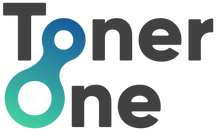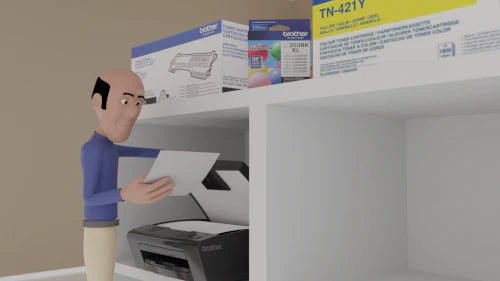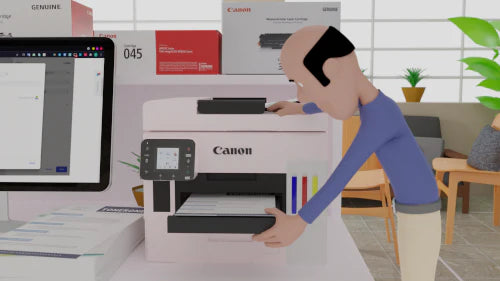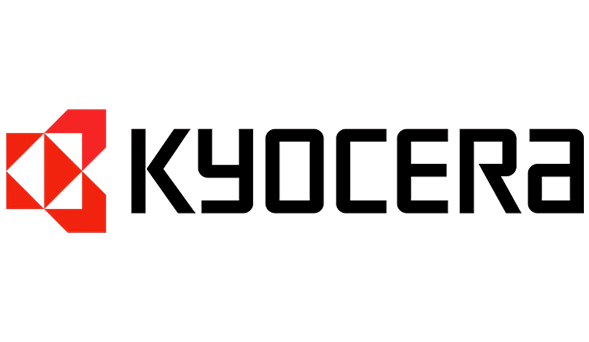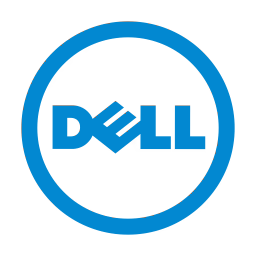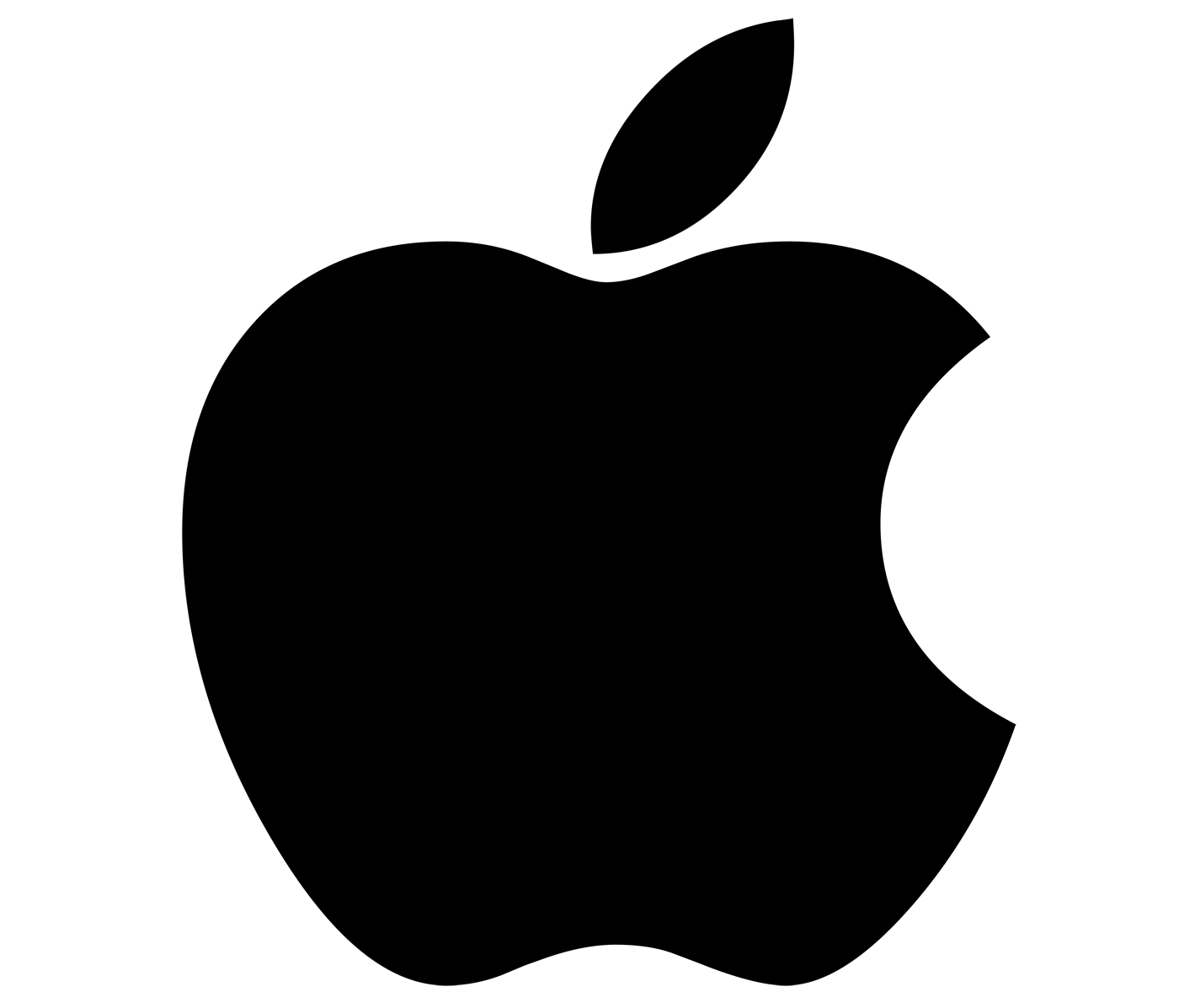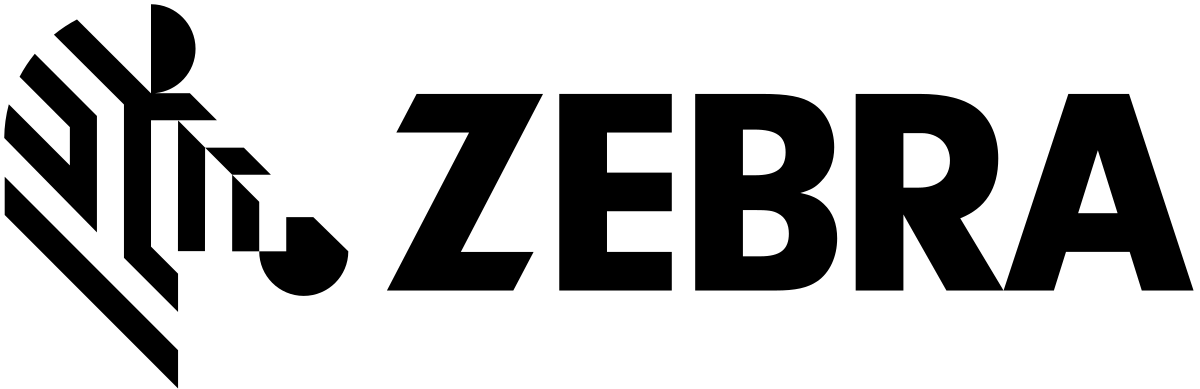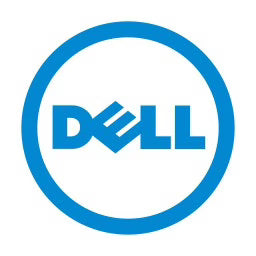When your Brother printer signals that it's time to replace the ink cartridge, there's no need to panic. With the right knowledge and a few simple steps, you can quickly and efficiently replace the ink cartridge, ensuring uninterrupted printing and vibrant output. In this quick blog guide, we'll walk you through the process of replacing Brother ink cartridges, making it a hassle-free experience every single time. Keep reading to learn more.
-
Identify the Correct Cartridge
Before you begin, it's crucial to identify the correct replacement cartridge for your Brother printer. Check your printer model and refer to the printer manual or the Brother website to determine the specific cartridge compatible with your device. Using the wrong cartridge may result in printing issues and potential damage to your printer.
-
Gather the Necessary Supplies
Once you've obtained the correct replacement cartridge, gather the necessary supplies. Besides the new ink cartridge, you may need a clean, lint-free cloth for handling the cartridge and ensuring a smudge-free installation.
-
Power On and Open the Printer
Ensure your printer is powered on before starting the replacement process. Open the printer cover or access panel to reveal the ink cartridge compartment. Most Brother printers have a designated area where the cartridges are installed, making it easily accessible.
-
Wait for the Cartridge to Move to the Replacement Position
After opening the printer cover, wait for the existing ink cartridge to move to the replacement position. Many Brother printers have an automated mechanism that shifts the cartridge to a convenient location for easy removal and installation. If your printer doesn't have this feature, consult the manual for guidance on manually positioning the cartridge.
-
Remove the Old Cartridge
Carefully grasp the old ink cartridge by its sides and gently lift it out of its slot. Be cautious not to touch the printhead or any sensitive components to avoid damage. If the old cartridge is recyclable, follow proper disposal guidelines in your region.
-
Prepare the New Cartridge
Unpack the new ink cartridge from its packaging. Before installation, give it a gentle shake to distribute the ink evenly within the cartridge. Remove any protective covers or seals, but be sure to retain any labels with information about the cartridge, as you may need it later.
-
Insert the New Cartridge
Align the new cartridge with the corresponding slot in the printer. Gently push down until you feel the cartridge click into place. Ensure a secure fit to prevent any printing issues.
-
Close the Printer Cover
Once the new cartridge is securely installed, close the printer cover or access panel. The printer will often initiate an automatic printhead cleaning cycle to ensure optimal print quality. This process may take a few moments.
-
Check for Proper Installation
After closing the printer cover, check the printer's display or status indicators to confirm that the new cartridge has been recognised and is functioning correctly. Some printers display the ink levels, allowing you to monitor the remaining ink in each cartridge.
-
Perform a Test Print
To ensure the replacement was successful, perform a test print. Use a document or image with various colours to check if the new cartridge produces vibrant and accurate prints. If any issues arise, refer to the printer manual or Brother's support resources for troubleshooting guidance.
Benefits of Replacing Brother Ink Cartridges
Regularly replacing Brother ink cartridges is essential for maintaining optimal print quality and extending the life of your printer. By using genuine Brother cartridges, you ensure compatibility and reduce the risk of printing issues. Additionally, staying proactive with cartridge replacements helps prevent potential damage to the printhead, contributing to the longevity of your printer.
Buy Brother Ink Cartridges at TonerOne
At TonerOne, we offer a comprehensive selection of genuine Brother ink cartridges, ensuring compatibility and quality for all your printing needs. Our range includes high-capacity cartridges like the LC3239XL in various colours, and multipacks for added value and convenience. Prices are competitive, with VAT included, and stock levels are maintained to cater to immediate needs.
We provide free tracked shipping within the UK, dispatched within one working day, and an easy 30-day return process. For inquiries or purchases, call us on 01462 233669, or email at admin@tonerone.co.uk.