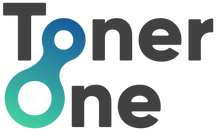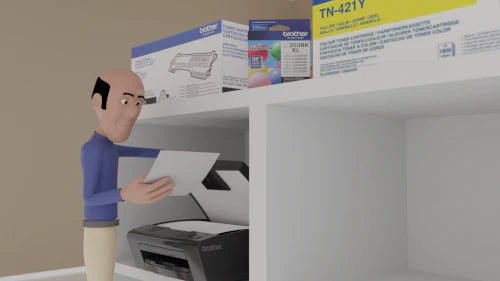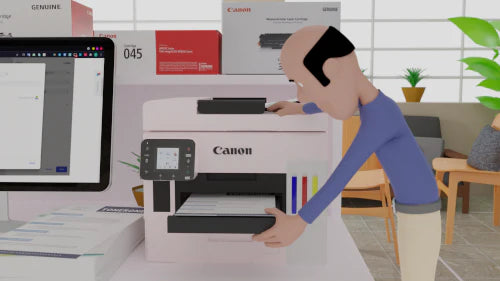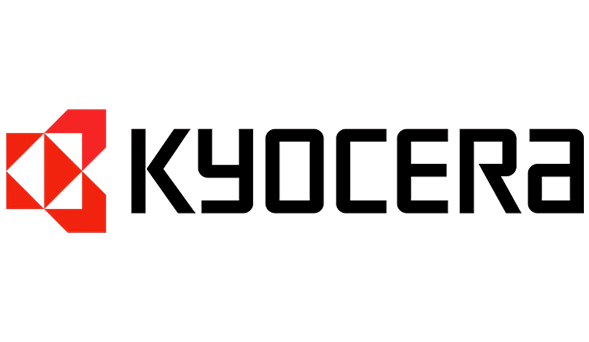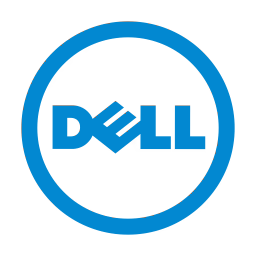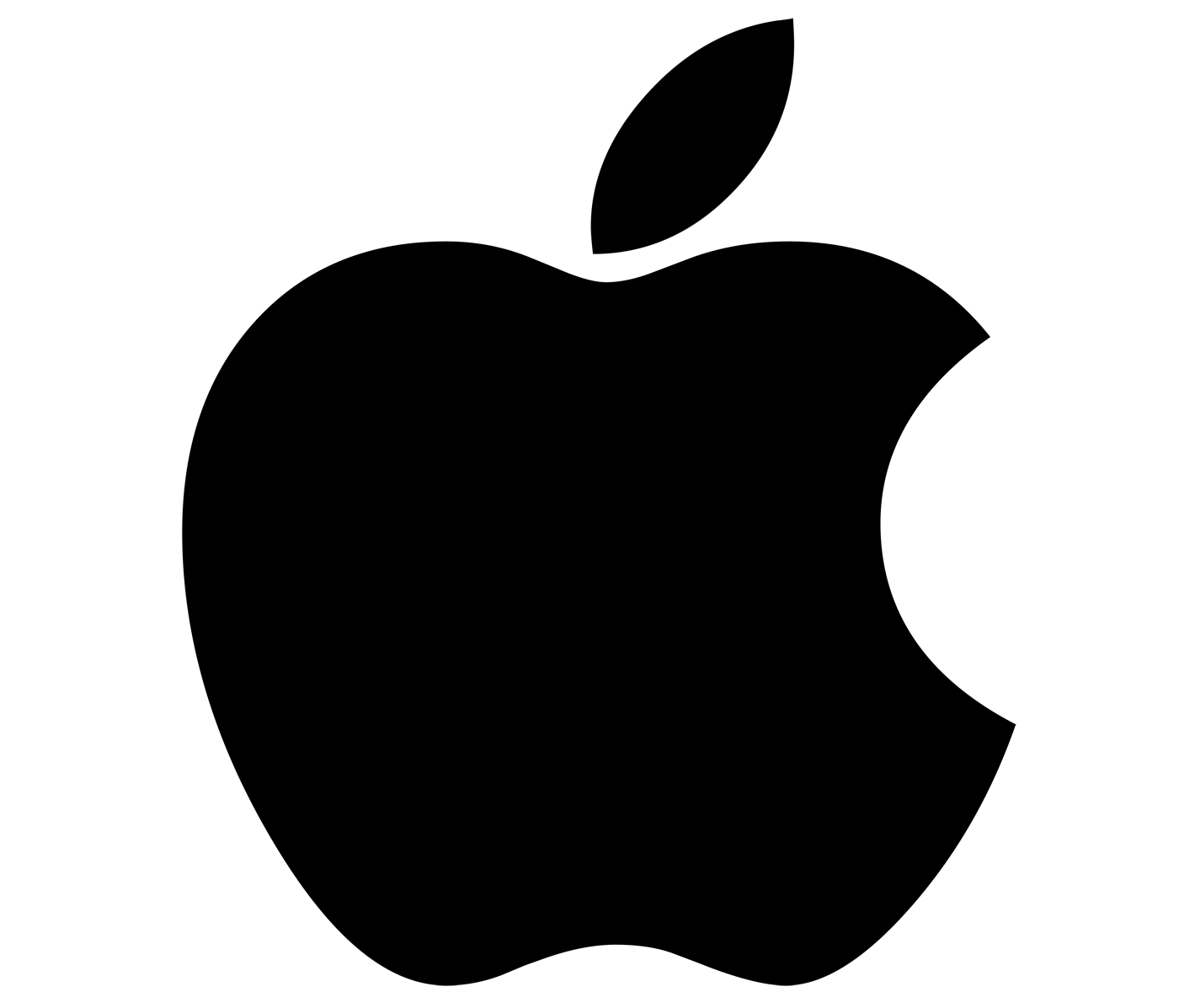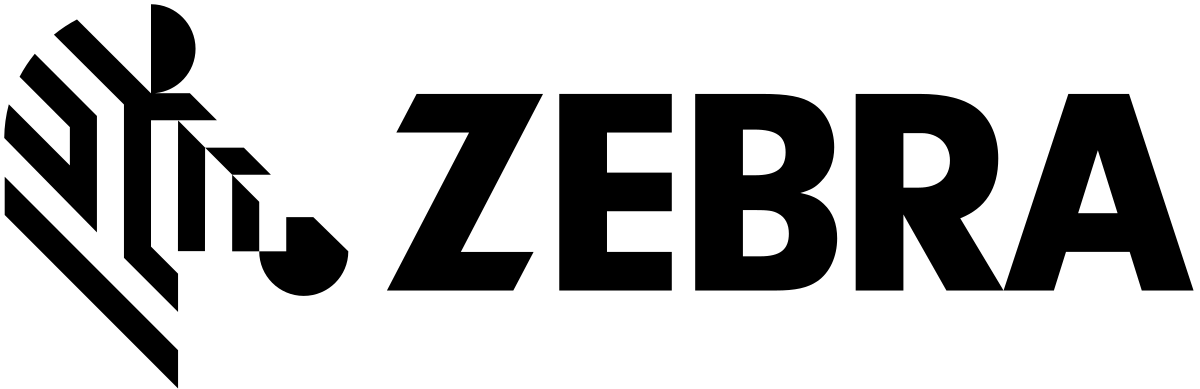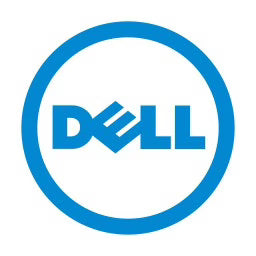If you’re someone who is frequently printing, the cost of replacing ink cartridges can add up quite quickly. As a result, many savvy individuals are turning to the environmentally friendly and cost-effective option of refilling their HP ink cartridges.
Refilling these cartridges not only saves money but also reduces the environmental impact of discarded cartridges. Below, we take a look at the different steps involved in refilling your HP ink cartridges, making the process easy and accessible. Continue reading for more.
Understanding HP Ink Cartridges
Before exploring the refilling process in more detail, it's essential to understand the structure of HP ink cartridges like the CF363A Genuine HP508A Laser Jet Toner cartridge. HP cartridges usually have a small ink reservoir, a sponge for holding the ink, and a series of tiny nozzles for precise ink delivery. Familiarising yourself with these components will help you navigate the refilling process with confidence.
Gather Your Supplies First
To refill your HP ink cartridges, you'll need a few essential supplies;
- Compatible Ink: Make sure you have the correct ink for your HP cartridge model. HP printers use specific ink formulations, so it's crucial to use the right type to ensure optimal print quality.
- Syringe or Ink Refill Kit: A syringe with a needle or an ink refill kit designed for HP cartridges will help you inject the ink accurately.
- Latex Gloves: Wearing gloves will protect your hands from ink stains and ensure a clean refilling process.
- Paper Towels: Have some paper towels on hand to wipe any excess ink and keep your workspace tidy.
Step-by-Step Refilling Process
Below, we explore the refilling process;
Step 1: Choose a Suitable Refilling Area
Select a clean and well-lit workspace where you can comfortably refill your cartridges. Lay down some old newspapers or paper towels to protect your surfaces from potential ink spills.
Step 2: Remove the Cartridge
Take out the HP ink cartridge from your printer. Follow your printer's manual or online resources to learn how to safely remove the cartridge without causing damage.
Step 3: Identify Refill Points
Locate the refill holes on the top of the cartridge. These holes are usually covered by labels. Use a sharp tool to carefully puncture the labels, revealing the refill points.
Step 4: Extract Old Ink
Attach the needle of the syringe or the refill kit to the ink bottle. Insert the needle into the refill hole and slowly extract the remaining old ink. Ensure the syringe is clean by flushing it with distilled water before starting the refilling process.
Step 5: Inject New Ink
Carefully inject the new ink into the cartridge's reservoir. Take it slow to avoid overfilling and causing a mess. Monitor the ink levels by checking the sponge's saturation through the refill holes.
Step 6: Clean and Reinstall
Wipe any excess ink from the refill holes and cartridge surface using a paper towel. Once clean, reinsert the cartridge into the printer. Run a test print to ensure the ink flows correctly and the print quality meets your expectations.
Step 7: Seal the Refill Holes
After successfully refilling the cartridge, seal the refill holes with tape or labels to prevent leaks and maintain the integrity of the ink.
Tips for Successful Refilling
Below are some tips for refilling;
- Follow HP Guidelines: Refer to HP's official guidelines for refilling ink cartridges, as some models may have specific instructions or restrictions.
- Quality Ink Matters: Choose high-quality ink to maintain print quality and prevent damage to your printer.
- Don't Wait Until Empty: Refill your cartridges before they run completely dry to avoid air entering the print head, which can affect print quality.
- Regular Maintenance: Keep your printer and cartridges in good condition by performing regular maintenance tasks, such as cleaning the print heads and aligning cartridges.
- Check for Leaks: After refilling, always check for leaks before reinstalling the cartridge into the printer to prevent potential damage.
Visit TonerOne Today
At TonerOne, we offer an extensive selection of genuine HP ink cartridges, catering to various printing needs with options like the HP 364/364XL and 301XL multipacks, and individual cartridges in colours like black, cyan, magenta, and yellow.
Our inventory includes high-capacity and multipack options, ensuring compatibility and longevity. Prices are competitive, inclusive of VAT, and products are readily available in stock.
With free UK tracked shipping, dispatched within one working day, and a hassle-free 30-day return policy, we are the place to come. Any questions? Call us on call 01462 233669 or email us at admin@tonerone.co.uk.