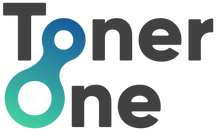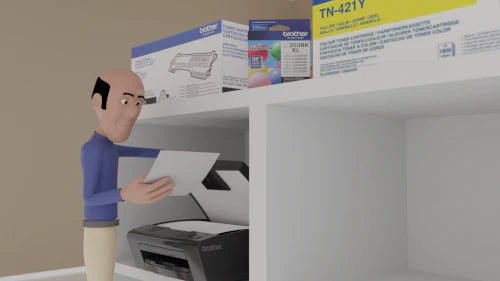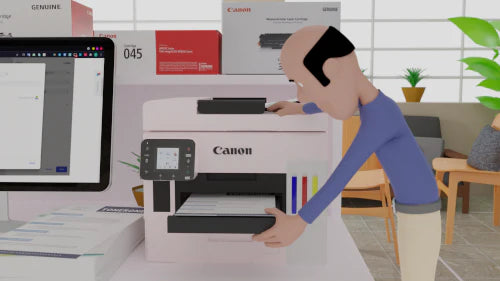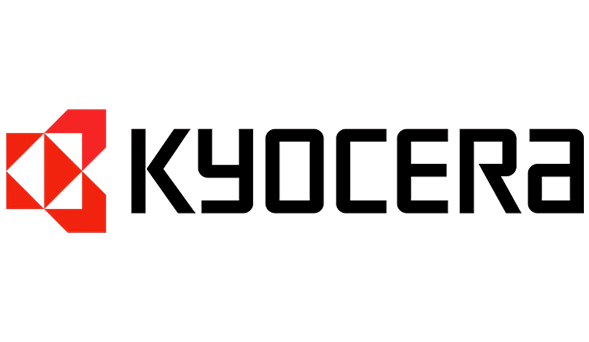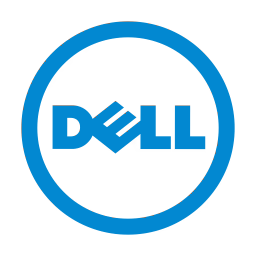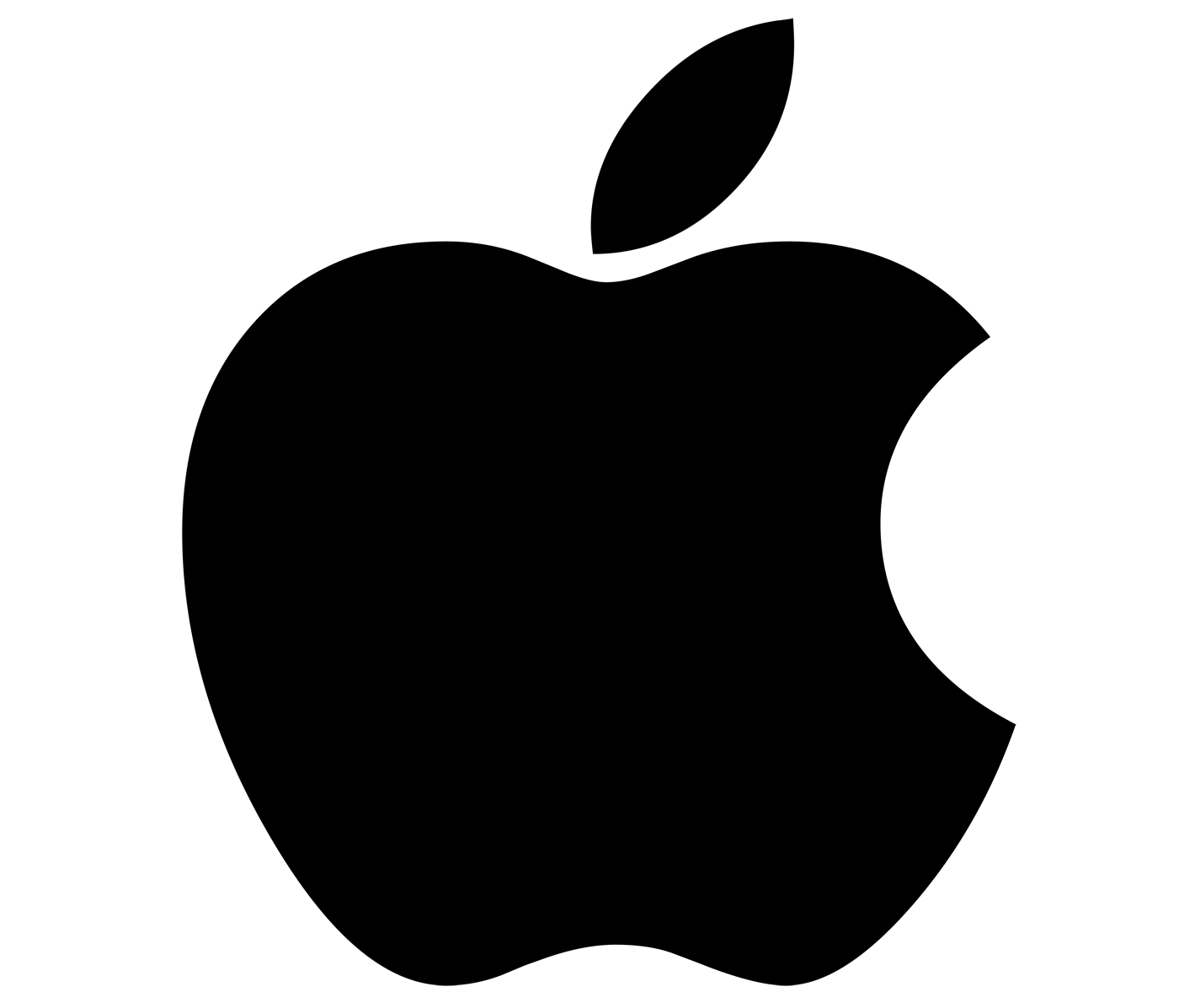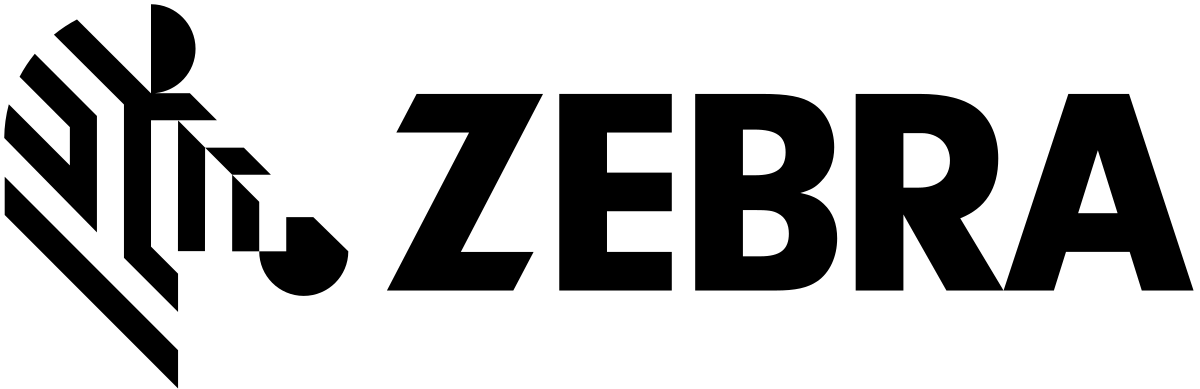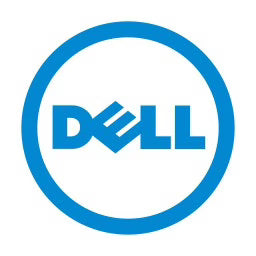Brother inkjet printers are a popular choice for both home and business use, and are known for their ability to provide high-quality, sharp printing results. However, knowing when to replace Brother toner cartridges can be a challenge, as the signs aren’t always obvious. Replacing it at the right time is crucial to avoid potential printer damage or running out of toner at a critical moment. In this blog post, we will help you identify the key signs that indicate it’s time for a new toner cartridge, as well as offer some tips for extending the lifespan of your toner.
When to Replace Brother Toner Cartridges
Recognising when a Brother toner cartridge is nearing the end of its life can be tricky, especially if you don’t know the early warning signs. Replacing a Brother toner cartridge at the right time is essential for maintaining print quality and protecting your printer from potential damage. Below, we go over some key signs that indicate it’s time to replace a Brother toner cartridge.
Print Quality Decreases Significantly
One of the first signs that a Brother toner cartridge needs replacing is a decrease in print quality. If prints are faded, streaked, or uneven, it's often a sign that the toner is low or expired. When toner levels are insufficient, the ink won’t be applied correctly, resulting in dull, washed-out prints. You may also notice uneven ink distribution, where some parts of the document are lighter than others. This is a clear indication that the toner needs replacing to maintain print quality.
Frequent Paper Jams
An increase in paper jams or misfeeds is another sign that the toner cartridge may need replacing. When the toner becomes unevenly distributed, toner powder can spill into internal parts of the printer, clogging the mechanism. This residue can accumulate on rollers, causing paper to get caught or jam. If paper jams become frequent, inspect the toner cartridge for wear and consider replacing it to avoid further disruption and maintain smooth operation.
Toner Warning Light or Error Message
Most Brother printers have a toner warning light or an error message to alert you when the toner is low. This is typically the first sign that it’s time for a replacement. The warning light will appear on the printer’s control panel, or an alert will appear on screen, indicating toner depletion. While some printers allow you to continue printing with low toner, print quality will decline as the toner runs out. Ignoring the warning can lead to print failures or damage, so it’s best to replace the cartridge promptly.
Incomplete Prints
If prints are coming out with missing text or images, the toner may no longer be supplying ink properly. This is especially noticeable if parts of the page are blank or images are missing. In some cases, the document may print with large gaps, making it look incomplete. This often occurs when the toner has run out or is unevenly distributed inside the cartridge. If this issue arises, replace the toner cartridge to restore print quality and avoid further problems.
Toner Leakage
Toner leakage is a significant sign that a toner cartridge is damaged and needs replacing. If toner powder spills inside the printer or around the cartridge, it indicates the cartridge has been compromised. This leakage can result from physical damage, wear, or improper storage. It not only affects print quality but can also damage the printer, as excess toner can clog internal components. If toner leakage occurs, remove and dispose of the cartridge properly, replacing it with a new one to avoid further issues.
How to Extend the Lifespan of Brother Toner Cartridges
While toner cartridges will eventually need to be replaced, there are several strategies you can implement to help extend their lifespan. By using the toner cartridge efficiently and taking proper care of it, it can help avoid unnecessary replacements and save money over time. Below, we’ll explore some tips to help maximise the life of a Brother toner cartridge, ensuring it lasts as long as possible while continuing to deliver high-quality prints.
-
Use Eco Mode for Cost-Effective Printing
Many Brother printers feature an eco mode that reduces the amount of toner used during printing. This setting is ideal for non-essential prints, such as drafts or internal documents. By switching to eco mode, it can conserve toner without sacrificing print quality. This simple adjustment can help the toner cartridge last longer, reducing the frequency of replacements and saving money in the long run.
-
Print in Draft Mode for Everyday Documents
For documents that don’t require perfect quality - such as internal memos or notes - use the draft mode setting. This option uses less toner by reducing the resolution, making it ideal for text-heavy materials. By printing in draft mode whenever possible, can extend the lifespan of a toner cartridge, minimise toner consumption, and improve the overall cost efficiency, ensuring you get the most out of each cartridge.
-
Avoid Printing Large Solid Blocks of Colour
Printing large areas of solid colour, especially when using a colour toner cartridge, can quickly deplete your toner. If documents feature large blocks of colour, such as backgrounds or graphics, consider reducing their size or avoiding them altogether. Opt for lighter shades or focus on text-based content where possible. Minimising the use of solid colours, not only preserves the toner but can also extend the lifespan of a cartridge, helping to avoid frequent replacements and keeping printing costs down.
Toner One: Genuine Brother Toner Cartridges
Toner One is an online printing equipment and supplies store, offering a wide range of printer consumables from leading manufacturers. Our range includes a range of Brother printer consumables, from toner cartridges and ink cartridges to drums, developers, units, and more. We offer genuine Brother toner cartridges in a range of colours, including black, cyan, yellow, and magenta, with standard, high, and super-high capacities available. Our toner cartridges are compatible with numerous Brother printer models too, such as the HL-L3210CW, MFC-L3710CW, and MFC-L3730CDN. Additionally, we provide free tracked delivery on all UK orders, with items dispatched within one working day. To browse our full range of Brother toner and printer consumables, visit our website today.