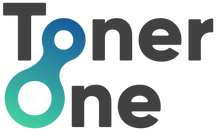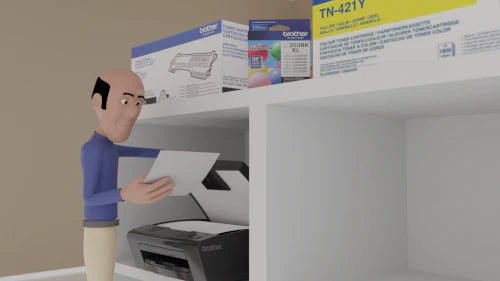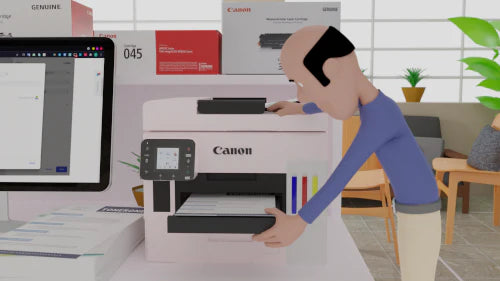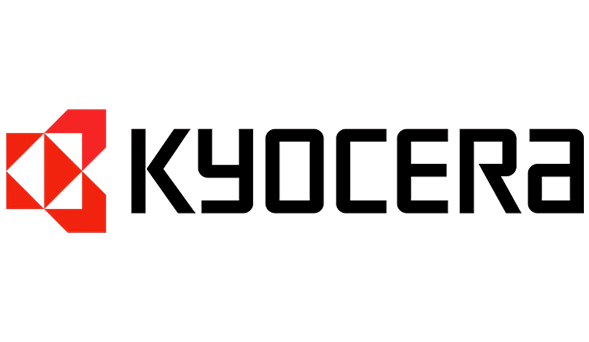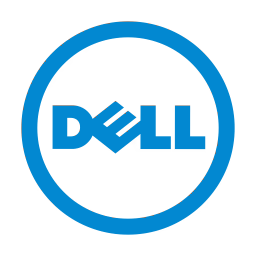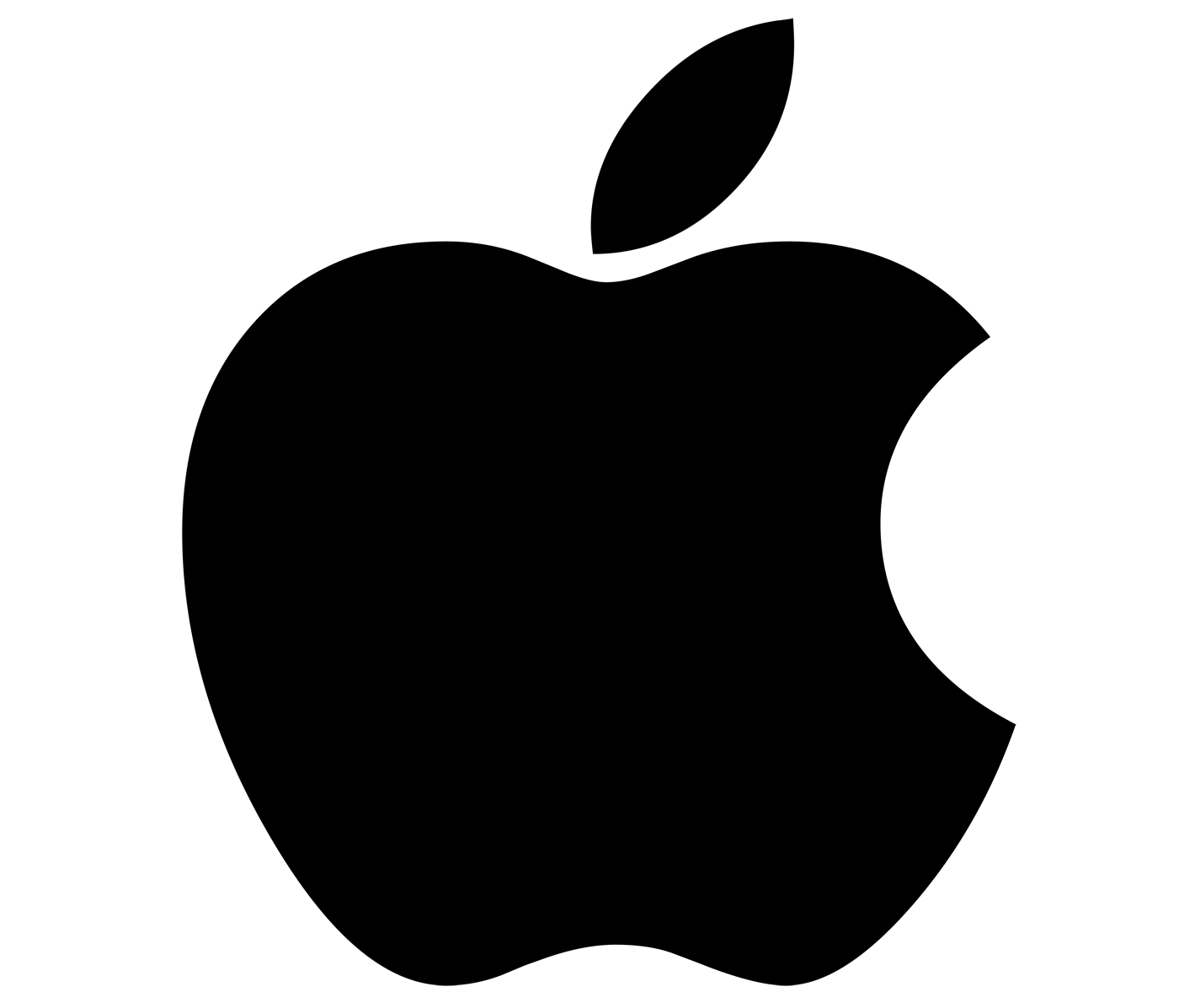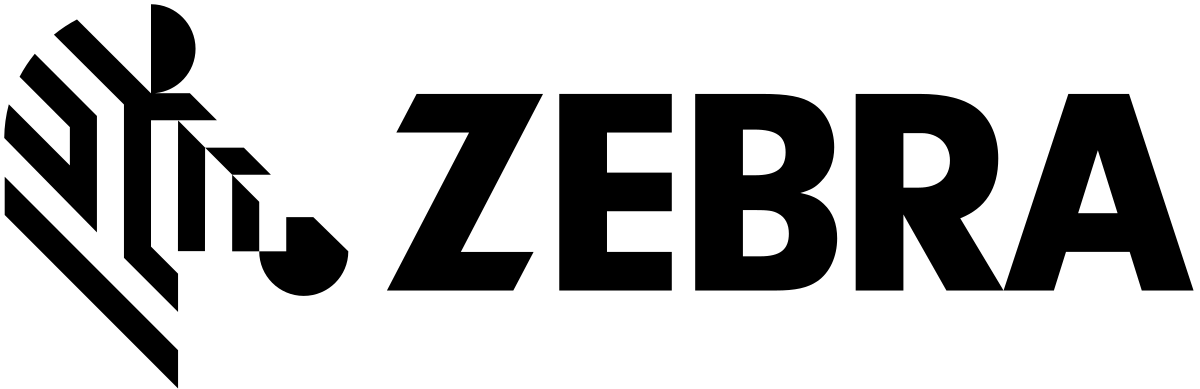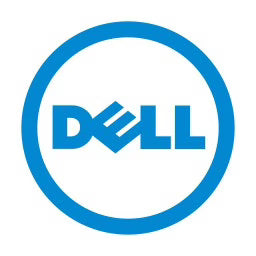Brother laser printers are incredibly popular and versatile, and there are many reasons for their widespread appeal amongst the brands that are available. They’re reliable, durable, and provide excellent printing results, making them a favoured choice for homeowners and business owners alike. However, like any piece of technology, they require proper care and maintenance to function at their optimum. Maintaining your Brother printer doesn’t have to be a challenging or time-consuming task. With some simple tasks, you can achieve better quality prints and extend the lifespan of your printer. We have put together this post to share our tips for maintaining a Brother printer. By incorporating these simple yet effective practices into your printer maintenance routine, you can enjoy uninterrupted printing and optimal performance from your Brother printer.
Choose Genuine Toner for Printing
One of the most crucial aspects of maintaining Brother printers is using genuine toner cartridges. While third party or compatible cartridges may seem like a cost effective option, they can often lead to inferior print quality and potential damage to your printer. Genuine Brother toner cartridges are specifically designed to work seamlessly with your printer, ensuring consistent, high quality prints and preventing potential issues caused by incompatible products.
Investing in genuine toner not only enhances the print output but also protects the internal components of your printer, leading to a longer lifespan and fewer maintenance issues.
Regularly Clean Your Printer
Cleaning your printer on a regular basis is vital to prevent dust and debris from accumulating and causing operational issues. Dust can settle on various parts of your printer, including the print head, rollers, and internal components, leading to poor print quality and paper jams. To clean your printer, turn it off and unplug it from the power source. Use a soft, lint free cloth to wipe down the exterior and gently clean the interior components as per the manufacturer's guidelines. Regular cleaning ensures that your printer remains in optimal condition, providing consistent and high quality prints.
Perform Routine Software Updates
Keeping your printer’s firmware and software up to date is another key aspect of maintenance. Manufacturers regularly release updates to improve functionality, fix bugs, and enhance security. Ignoring these updates can result in compatibility issues and reduced performance.
Check for updates periodically on the Brother website or through the printer’s software interface. Installing the latest updates ensures that your printer operates with the latest enhancements and security features, providing a smoother and more reliable printing experience.
Use the Right Paper
Using the appropriate paper for your printing tasks is essential to prevent jams and ensure high quality prints. Brother printers are designed to work with specific types of paper, and using paper that is too thick, too thin, or of poor quality can lead to operational issues. Always refer to the printer’s manual for the recommended paper types and sizes. Store your paper in a cool, dry place to prevent moisture from affecting its quality. By using the right paper, you can maintain the efficiency of your printer and produce professional looking documents every time.
Conduct Regular Printer Maintenance Checks
Regular maintenance checks can help identify potential issues before they become major problems. Brother printers often come with built in maintenance tools that allow you to perform tasks such as print head cleaning, alignment, and diagnostics. Familiarise yourself with these tools and use them periodically to keep your printer in top shape. Additionally, inspect the printer’s components, such as the rollers and print head, for signs of wear and tear. Addressing minor issues promptly can prevent them from escalating into costly repairs, ensuring that your printer remains reliable and efficient.
Optimise Your Printing Environment
Ensuring that your Brother printer is in an ideal environment is crucial for its longevity and performance. Printers should be kept in a stable, clean, and well ventilated area. Avoid placing the printer in direct sunlight, near heaters, or in dusty or humid environments, as these conditions can affect the printer’s performance and lifespan. Maintaining a stable environment helps in reducing the risk of internal components getting damaged due to environmental factors. By optimising the environment, you can ensure that your printer operates at peak efficiency, producing high quality prints consistently.
Shopping for Toner for your Brother Printer?
Here at Toner One, we are the leading go to online store for printing consumables, providing a wide range of products for different printing needs. Whatever brand of printer you have, whether it be Brother, HP, Lexmark, Samsung, or Dell, we have the printing essentials you need, all at excellent prices that are cheaper than in many retail stores.
We stock a wide range of Brother toner cartridges, including Brother TN3280, Brother TN3380, Brother TN3512 and many more options. Our range of Brother toners is compatible with a range of Brother printer models. Plus, all the toner we stock is 100% genuine and made by Brother, in both colour and black toner options. Shop with Toner One today to enjoy the best prices on Brother toner, and ensure clear and crisp quality for all of your documents.