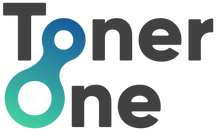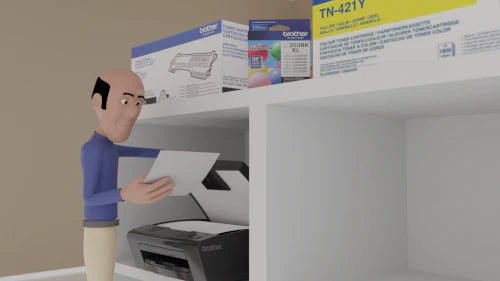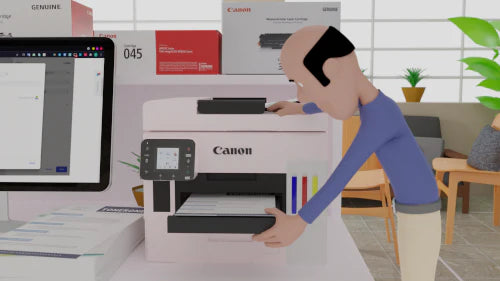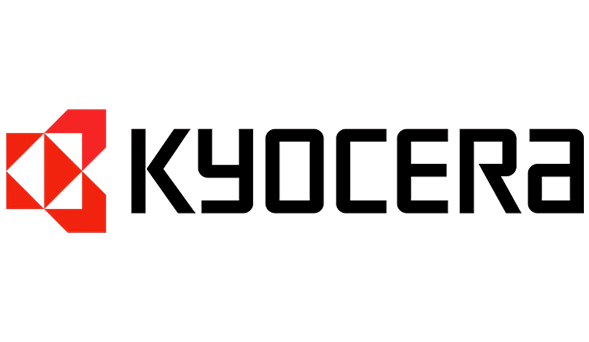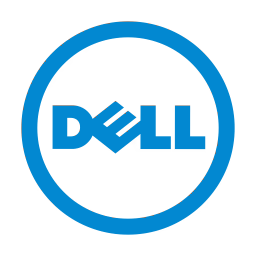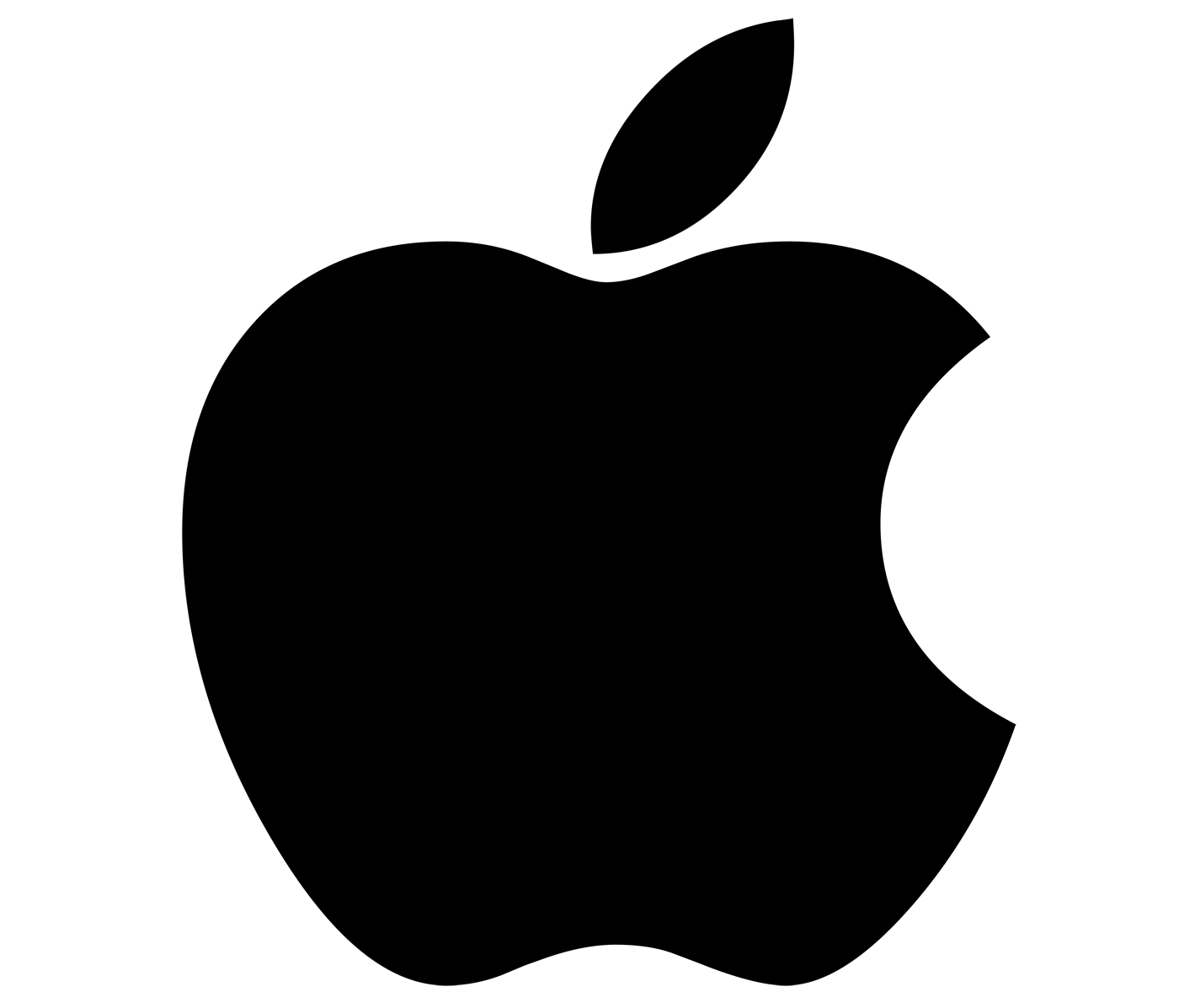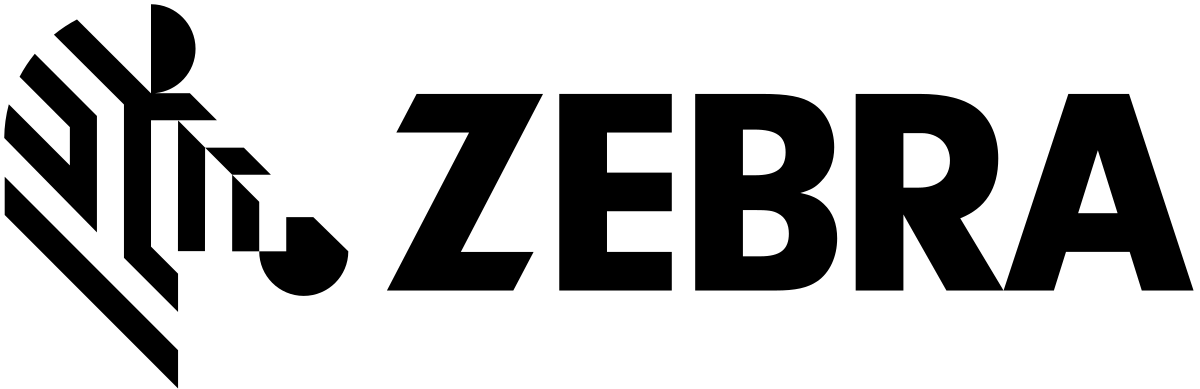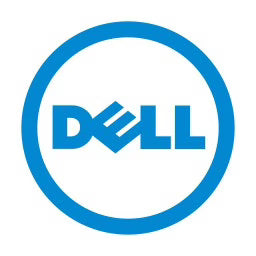Samsung MLT-D1052S toner cartridges are a popular choice among users of Samsung laser printers, particularly those in small to medium sized offices and home offices. Compatible with a range of models from the ML and SCX series, these cartridges are specifically designed to deliver high quality, professional prints, making them an ideal solution for those that require reliable and consistent output. When using your Samsung MLT-D1052S toner cartridge, it's natural to want to maximise both the number of prints and the quality of each page. Fortunately, there are steps you can take to ensure you achieve crisp, clear results every time. In this post, we share how to get the most out of Samsung MLT-D1052S toner cartridges.
Optimise Your Printer Settings
One of the easiest ways to extend the life of your Samsung toner cartridge is by adjusting your printer’s settings. Samsung printers usually come with various options that allow you to manage how much toner is used per page. Switching from ‘Draft’ or ‘Eco’ mode for everyday use can significantly reduce the amount of toner used without affecting the readability of the document. This is especially useful for internal documents, drafts, or casual prints that don't require high quality resolution. When you do need professional grade prints, you can switch back to the standard or high quality mode for sharp, clear results.
Use the Toner Save Mode
Most Samsung printers are equipped with a Toner Save Mode, specifically designed to help you conserve toner. This feature is ideal for printing large volumes of text based documents where image quality is not a priority. By enabling Toner Save Mode, you can cut down on toner consumption and increase the number of prints you get from each cartridge. It's a simple setting that can often be found in the printer’s menu under ‘Preferences’ or ‘Advanced Settings’. Although this mode reduces the amount of toner used, the prints will still be crisp and legible, making it a smart choice for day to day tasks.
Regularly Clean the Printer
Keeping your Samsung printer clean can have a significant impact on the longevity of your toner cartridge and the print quality. Over time, dust and toner residue can accumulate inside the printer, leading to streaks, smudges, and overall poor print quality. To avoid this, regularly clean the printer’s interior components, particularly the toner cartridge area and the paper rollers. Samsung printers often come with maintenance guides or cleaning kits that make this process straightforward. A clean printer ensures that the toner is distributed evenly on the page, resulting in clear and consistent prints while helping to avoid unnecessary toner waste.
Print Double Sided Documents
Printing double sided documents (also known as duplex printing) can help you reduce the number of pages printed, which in turn reduces the amount of toner used. Many Samsung printers are equipped with automatic duplex printing capabilities, allowing you to print on both sides of the paper without having to manually flip each page. Not only does this save toner, but it also cuts down on paper usage, making the printing process more environmentally friendly. Double sided printing is especially useful for large documents, reports, and presentations, where reducing the page count can lead to significant toner savings over time.
Use High Quality Paper
Using high quality paper that is compatible with a Samsung printer can make a noticeable difference in both the longevity of your toner cartridge and the overall print quality. Cheap or low grade paper tends to produce more dust, which can clog the printer and reduce the efficiency of the toner cartridge. High quality paper ensures smoother printing and allows the toner to adhere more effectively to the surface, resulting in sharper, clearer prints. While it may be tempting to save money by using cheaper paper, investing in good paper can help you achieve better print results and prevent wear and tear on your printer.
Store Toner Cartridges Properly
Proper storage of unused toner cartridges can also help you get the most prints when you eventually install them. Toner cartridges should be stored in a cool, dry place away from direct sunlight. Excessive heat or humidity can cause the toner powder to clump, leading to uneven printing or cartridge damage. Also, always make sure that you store cartridges in their original packaging until they’re ready to be used. By storing toner cartridges correctly, you can avoid performance issues and ensure the toner maintains its quality over time.
Monitor Toner Levels and Replace Cartridges at the Right Time
Samsung printers provide alerts when toner levels are low, but that doesn’t always mean you need to replace the cartridge immediately. Often, there is still enough toner left to continue printing for a while. However, to avoid poor print quality or interruptions, it’s essential to monitor these levels regularly and replace the cartridge before it becomes completely empty. Running a cartridge until it’s entirely out of toner can strain the printer and result in faded or uneven prints.
Buy Samsung MLT-D1052S Toner Cartridges at Toner One
At Toner One, we offer a wide range of high quality, genuine toner cartridges and printing consumables. From toner cartridges and ink cartridges to drums, developers, and units, we provide affordable printing solutions that are cheaper than what you’ll find in a retail store. Among our toner options, we stock toner cartridges from top brands like Samsung, including the Samsung MLT-D1052S Toner Cartridge.
Manufactured by Samsung, this toner is compatible with various printers such as the ML 1910, ML 1915, ML 2540, SCX 4600, SCX 4623, SF650P, and many others. This Samsung toner guarantees outstanding black print quality, producing deep, sharp text on every page. All the toner cartridges we supply, including this one, are 100% genuine, so you can always expect high quality, reliable, and professional prints.
To place an order for the Samsung MLT-D1052S Toner Cartridge, visit our website today. We offer free UK tracked delivery and fast shipping. If you have any questions or need assistance, feel free to contact our team; we’re always happy to help.